Getting Started
Box with a designer
Downloading Rukovoditel, you get a "box with the designer", and then - everything is in your hands! We provide powerful tools, and you create the application yourself. Using a variety of settings, in half an hour you can design PM tool or CRM.
So, the main element of the application is entities, and you create those entities that you need. An entity can be created for a Projects, Tasks, Store, Journal, and more. And of course, you can create relationships between entities. For example, you can associate Projects with Tasks, the Orders with Products etc.
Each entity becomes unique by adding fields, and the variety of field types will give you the ability to create an object that will meet the conditions of your task. There are also simple fields, such as numbers, text, file, and those that are configured separately – for example, lists with choices.
Another feature of Rukovoditel – Reports. Reports are a representation of the available data in a convenient form for you. It can be not only a list, but also a Gantt chart, Calendar, Chart report and much more.
In addition to the main elements of the application, you will find a lot of other settings. You can group users (Customer, Manager, Developer, etc.) and restrict access to entities, individual fields, and comments by user groups. Also be sure to check your security and email settings. And of course, you'll want to take the opportunity to customize the look of the app. This is not only skins, but also customize menus, lists, filters, display forms.
Configuration Instructions
And so, the designer is there, and you are drowning in the sea of the settings described above. What to do?! In fact, everything is very simple! The installation process itself is intuitive. In addition, there is a standard set of entities that are created automatically, and immediately after installation you get a ready-to-use application!
After installing the program, which takes less than 5 minutes, you will be able to log in as an administrator using the account created during the installation process.
The main page is empty, it still needs to be configured, but in the menu you will immediately see the main entities: Users and Projects.
Pay attention to the section "Application structure". This is where the main settings of your application are collected. Go to the menu "Application Structure - Entities List", and you will see that you already have the minimum set of entities required to create a working application! It remains only to configure the entities for your task.
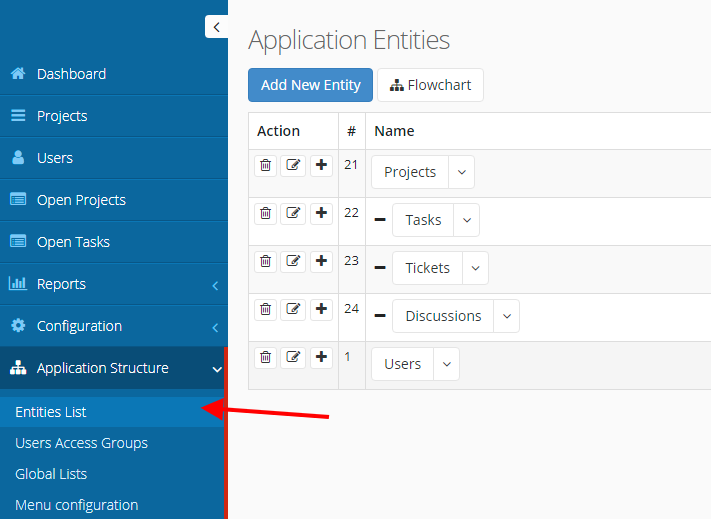
Start of work
The application is configured! What's next? First of all, you need to add users to the app. Click the "Users" menu link and click the "Add User" button. If you have a large number of employees and customers, there is no need to add them manually. In Rukovoditel, you can import users from an Excel spreadsheet. You will need to generate an .xls file with columns that correspond to your User entity settings. To get the file for an example, in the list of users, tick at least one, and then export. The resulting file can be filled in with a sample of its own data, and then imported into the app. Note: you can also import other data in the same way.
Now you can start working with your own application!
Examples