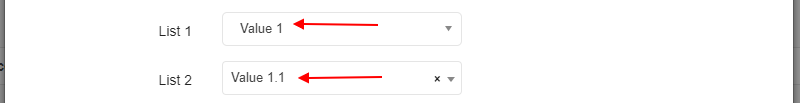Relationship of drop-down lists
If your application needs interconnected lists, you can solve this problem using the "Multilevel list of entities" field.
Let's consider the work of the field with a specific example. There is the following entity structure:
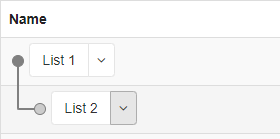
If you create the "Multi-level list of entities" field and select the "List 2" entity
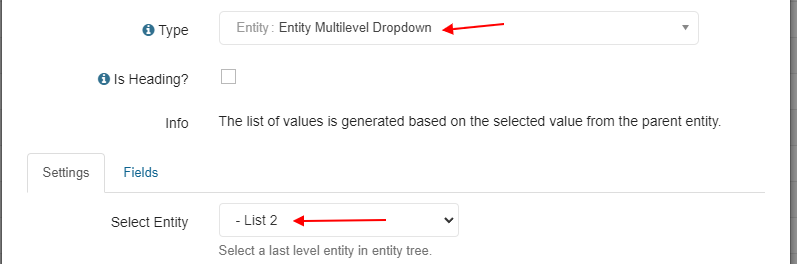
Then in the form we will get two interconnected lists and the value selected from List 2 will be saved to the base.
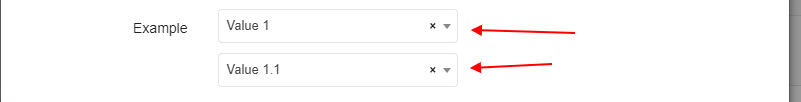
Let's consider the second example, when we need to separately save the value from List 1 and List 2. We create two fields:

For List 1, use the Entity field type. For List 2, select the field type "Multilevel list of entities" and in the field settings, in the "Value from parent entity" option, specify List 1.
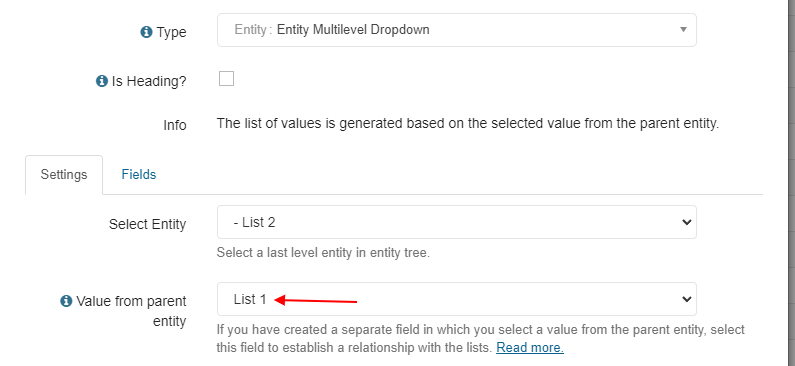
Thus, the program will automatically link the two lists and in the form we will see two separate but interconnected lists: