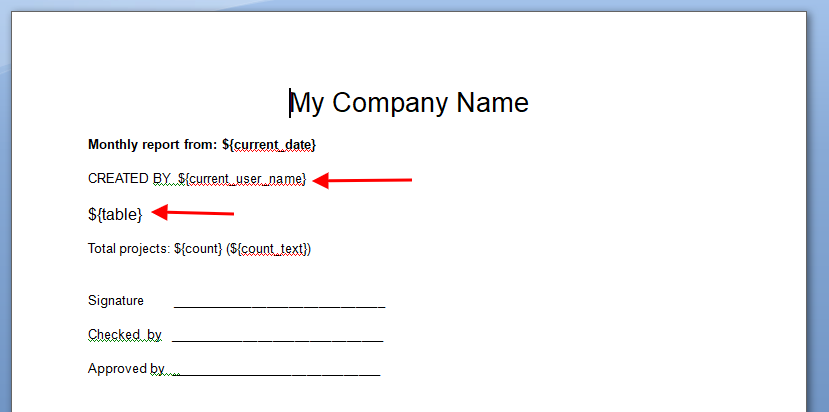Export Selected
New feature for version 3.0
This functionality gives you the opportunity to create a template for exporting selected records. Export in xlsx, csv, txt and docx format is provided. The main feature of this functionality is the ability to create a template in docx format in which, in addition to a table with data, you can place additional information.
Creating a template
Go to the "Extension-Templates-Export selected" page and click "Create".
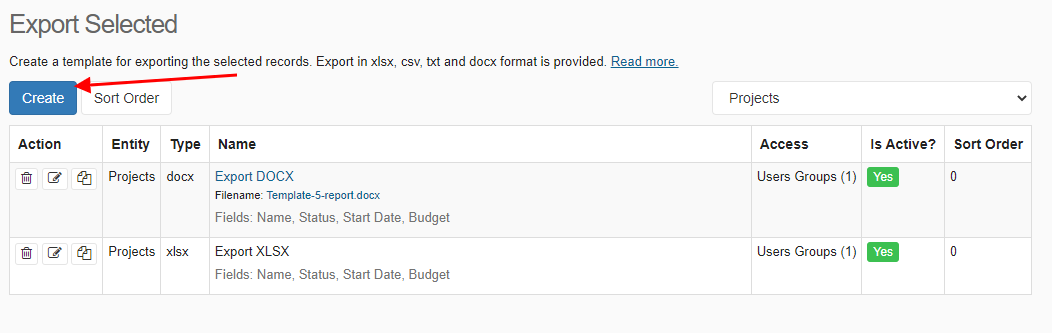
In the form, select an entity and specify the template type. If the xlsx, csv, txt format is selected, specify the fields for export below. The fields can be sorted in the input field. Then enter the name and specify the position of the button.
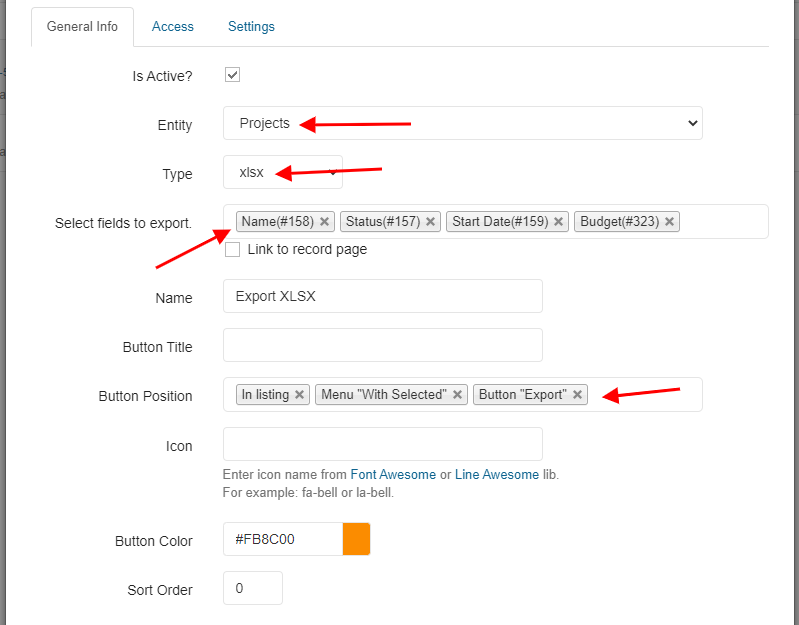
The export button can be placed directly in the list of records or in a separate "Export" button.
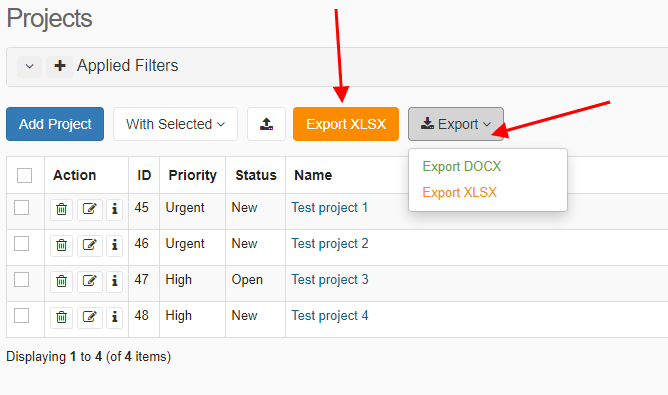
Template in docx format
This type of template allows you, in additional to table with data, place additional information. If the docx format is selected, additional settings of the table that will be inserted into the document appear on the "Settings" tab.
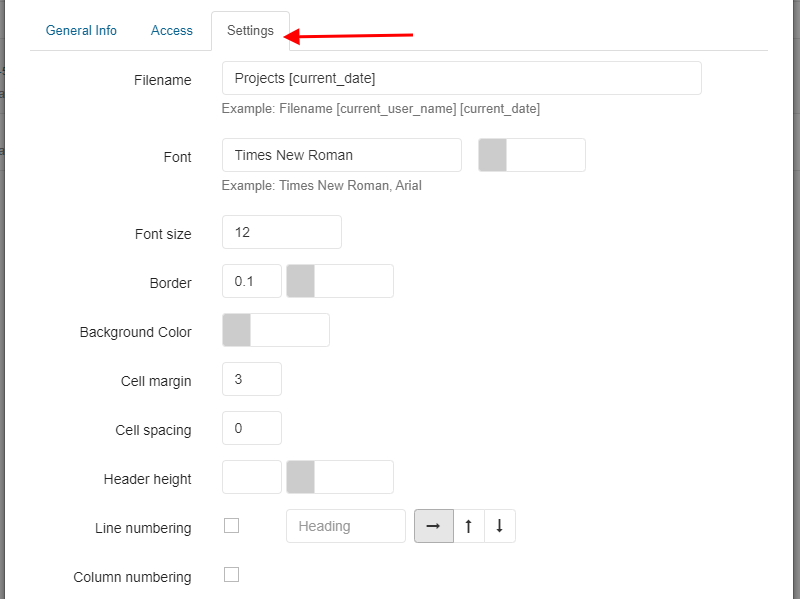
After creating the template, click on the template name and you will be taken to the table settings page. Add the necessary fields for export. For numeric fields, it is possible to calculate the total.
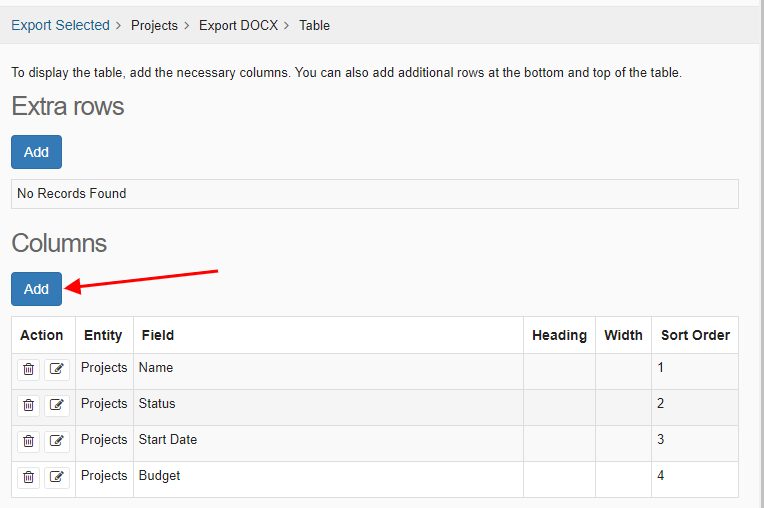
To insert a table into a document, use the constant ${table}. The following constants are also provided:
${current_date} or ${current_date_time} - the current date
${current_user_name} - the name of the current user
${count} - number of rows
${count_text} - the number of rows in words
Example template: