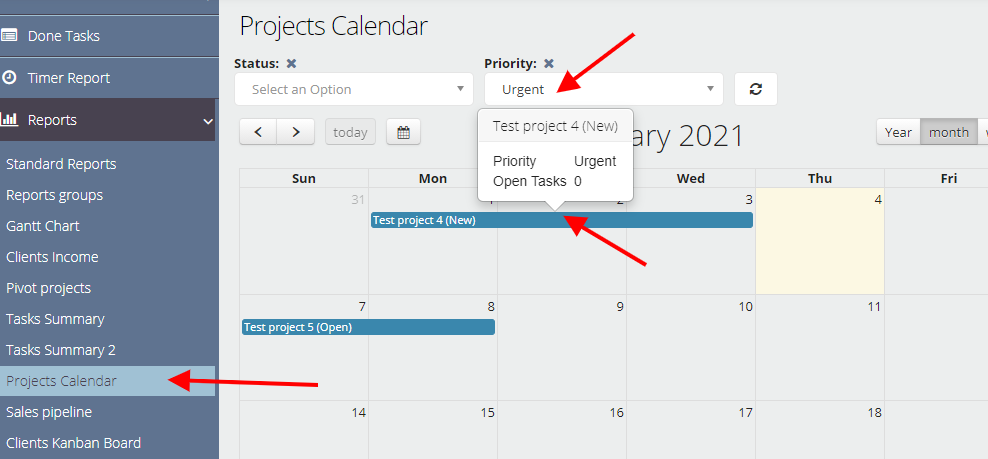Calendar Report
With this report, you can present data from any entity in calendar view. There are two types of report in the app: Calendar report and Pivot Calendar. They have similar settings, but the difference is that the calendar report is configured for a single entity. This gives us the ability to use the filter panel and filter entries in the calendar. The Pivot calendar displays data from multiple entities with predefined filters.
You can create a calendar report in the menu "Extension - Calendar - Calendar Report".
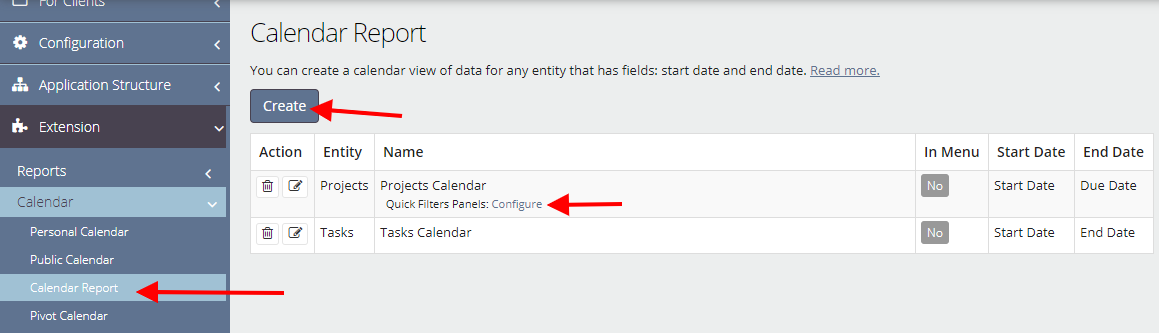
On the "General Info" tab, you configure the entity for which the calendar will be created.
Note: the entity must have one or two fields with the Date type that will be used to build the calendar. These fields must be specified in the "Start Date" and "End Date" options.
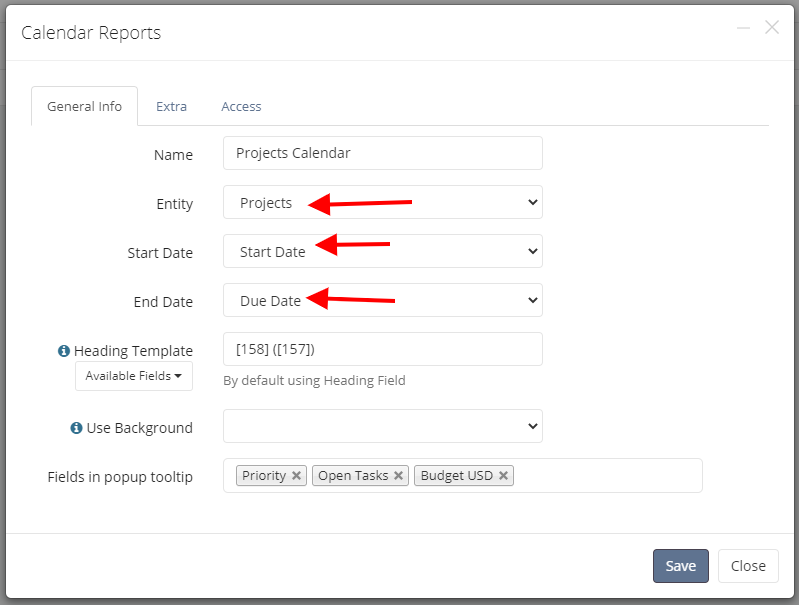
On the "Extra" tab, you can configure the view of the calendar.
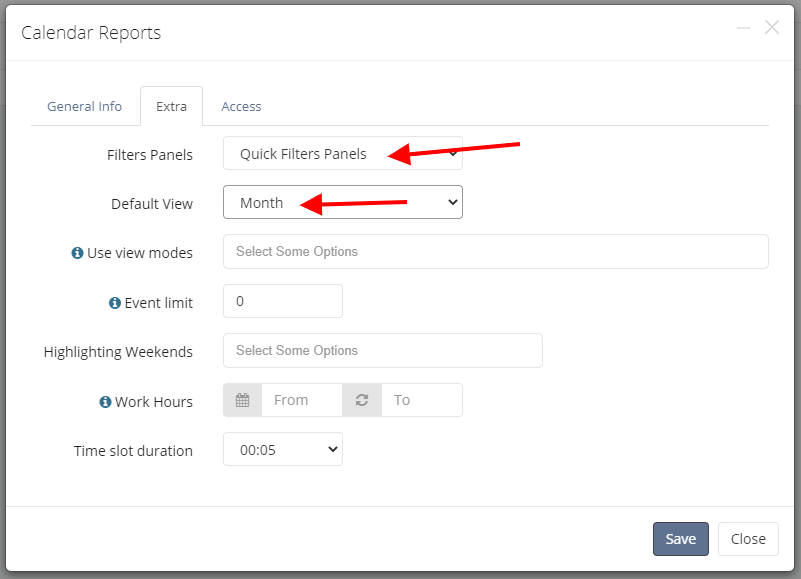
Access to the calendar is configured for the required user groups. You can set up view-only access or allow full access, so that the user can create entries directly in the calendar.
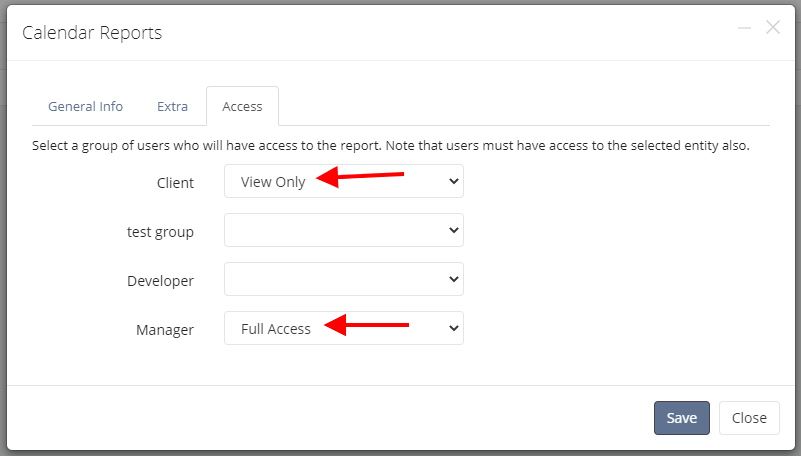
By default, the report is displayed in the Reports menu. Using the menu setting, you can set the location of the report in the menu. The report can also be displayed on the Dashboard page.