Installation on local PC
If you plan to use the system only on your personal computer, and you do not have experience with web servers, then you can download the app with web server.
This archive contains the web server XAMPP for Windows with installed Rukovoditel.
- Download Rukovoditel 3.6.1 with XAMPP for Windows — PHP 8.2 (Windows XP or 2003 are not supported).
Server locations in this case C:\xampp
Installation
- Download file
- Unpack the archive to C:\
Note: Do not use other discs, since server settings related to the C:\ - Open the file
C:\xampp\xampp-control.exe
Note: If you’re running Skype then it should turn off (After starting the server, you can run Skype again). - Click the Start button next to Apache and MySql
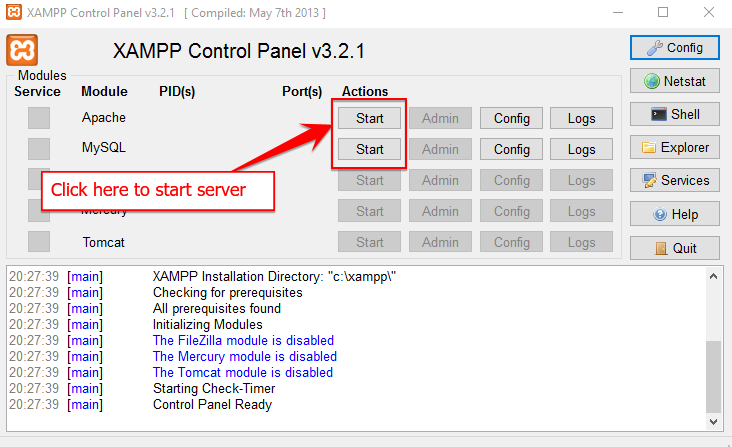
-
Open any browser and type in the address bar:
http://localhost/ruko/
If the Web server is up and running properly, the result will take you to the Rukovoditel login page. -
To log in, use the username and password:
admin
How to start Apache and MySQL Automatically
- Right mouse click on
C:\xampp\xampp-control.exeand select “Run as administrator” - If server is running you have to stop it. Click on button Stop next to Apache and MySql
- In first column Service check checkboxes next to Apache and MySql
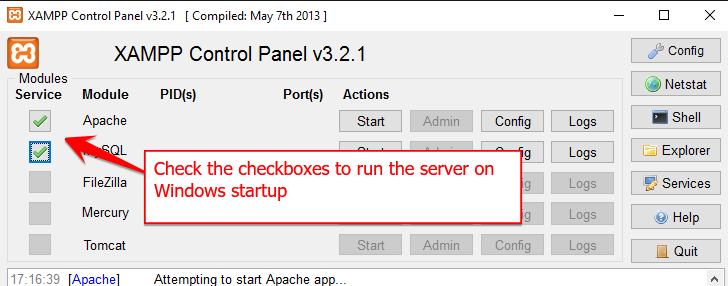
Extension Installation
During purchase Extension you have to enter a domain name «localhost». Files from archive has to be unpacked to the folder C:\xampp\htdocs\ruko\plugins\ Once it’s done go to menu Extension and click on “Install Extension”
General Server Information
- Server locations C:\xampp
- Path to the Rukovoditel
C:\xampp\htdocs\ruko\ - Fake email folder C:\xampp\mailoutput\ (just in case you forget your password and decided to restore it)
Note: to send real email messages you have to use SMTP - To run phpMyAdmin
http://localhost/phpmyadmin - Access to the database: root (no password)
Access to the site from the local network
To share your server with other users on the local network, you need to open a file c:\xampp\apache\conf\httpd.conf and add the end of the file:
<VirtualHost *:80> DocumentRoot "c:/xampp/htdocs/" ServerName "rukovoditel.local" ServerAlias "192.168.2.101" ErrorLog "c:/xampp/htdocs/error.log" </VirtualHost>
where 192.168.2.101 — you need to replace it with your internal IP address.
Then restart the server and the Rukovoditel will be available at http://192.168.2.101/ruko/
If you want the server to be accessible by domain rukovoditel.local, then open the file c:\Windows\System32\drivers\etc\hosts and:
1) On the PC where the server is, add to the end:
127.0.0.1 rukovoditel.local
2) On the PC from the local network add to the end:
192.168.2.101 rukovoditel.local
See also
How to install Rukovoditel in Ubuntu from LinuxHelp.com
How to install Rukovoditel on an Ubuntu 16.04 VPS
How To Install Rukovoditel on Ubuntu 16.04 from wpcademy.com