Guest login
Guest login allows you to log in without entering your username and password. Such a guest login will be convenient for those employees who do not enter any information themselves, they just need to track the progress of work, changes in the status of tasks, read the message feed, etc.
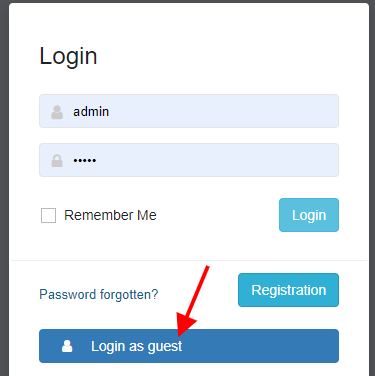
Setting up guest access
First of all, create a separate access group, for example, "Guest", and configure the access rights for the guest users. You can configure both viewing and adding records.
Then create a new user and assign it to the "Guest" group.
Go to the "Configuration - Login Page - Guest Login" page and enable the "Enable Guest Login" option.
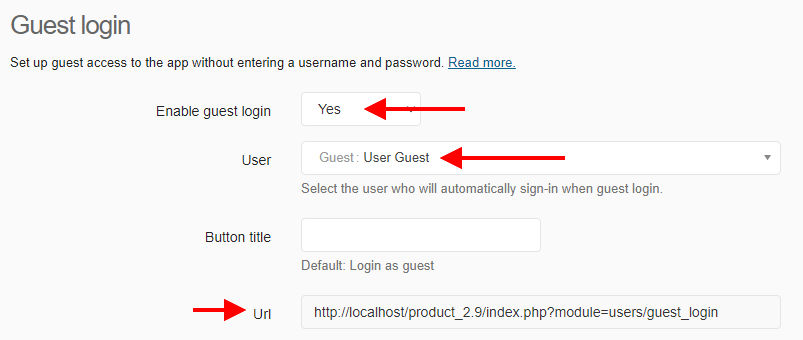
In the "User" option, select the user who will be automatically logged in when guest access.
Please note: the guest user cannot change personal data.
As a result, the "Login as guest" button will appear on the login page.
Also, guest access will be available via a special link (URL option), which can be placed on the corporate website.