Security
On the "Security Settings" page, you have the option to restrict access to the app by IP or by country. If you use public registration, Google reCAPTCHA v2 is provided for spam protection.
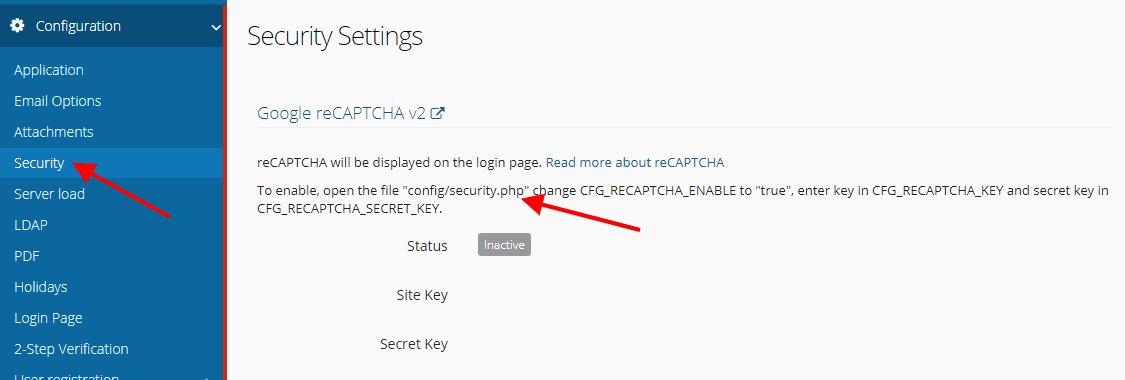
All security settings are located in the file config/security.php
Google reCAPTCHA v2
Register your domain https://www.google.com/recaptcha/admin/create and get the keys. Then open the file config/security.php and change the following parameters:
define('CFG_RECAPTCHA_ENABLE',false);
define('CFG_RECAPTCHA_KEY','');
define('CFG_RECAPTCHA_SECRET_KEY','');
Restriction by Country
Change CFG_RESTRICTED_COUNTRIES_ENABLE to "true" and enter the list of allowed countries separated by a comma in CFG_ALLOWED_COUNTRIES_LIST
define('CFG_RESTRICTED_COUNTRIES_ENABLE',true);
define('CFG_ALLOWED_COUNTRIES_LIST','RU,US');
Restriction by IP
Change CFG_RESTRICTED_BY_IP_ENABLE to "true" and enter the allowed IP list separated by a comma in CFG_ALLOWED_IP_LIST
define('CFG_RESTRICTED_BY_IP_ENABLE',true);
define('CFG_ALLOWED_IP_LIST','192.168.2.1,192.168.2.2');