Records Visibility
In Rukovoditel, access to records is controlled by rules that are configured for a specific group of users. These rules control access to all entity records.
If you need to restrict access to records in an entity, for example, by using the Status field, you can use Record Visibility rules that control the visibility of records for a specific user.
Creating rule
Go to the "Access - Record Visibility" page and click the "Add Rule" button.
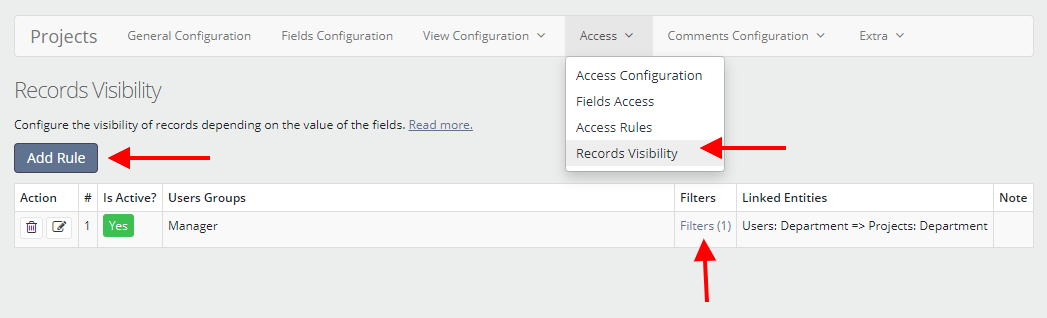
On the General Info tab, select the user groups for which the rule will apply and click Save.
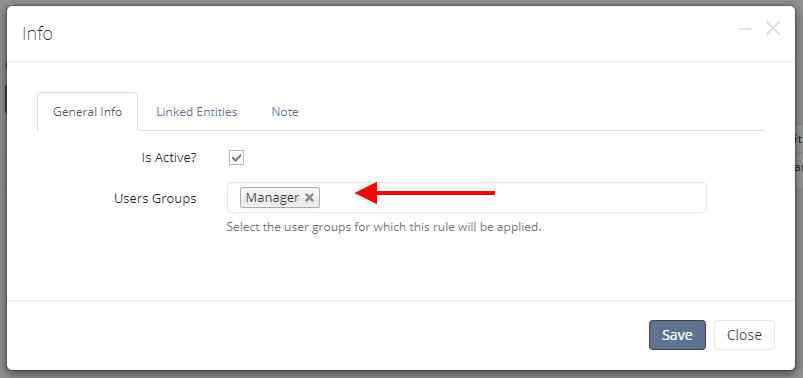
In the list of rules, click the Filters link to configure record filters for the created rule.
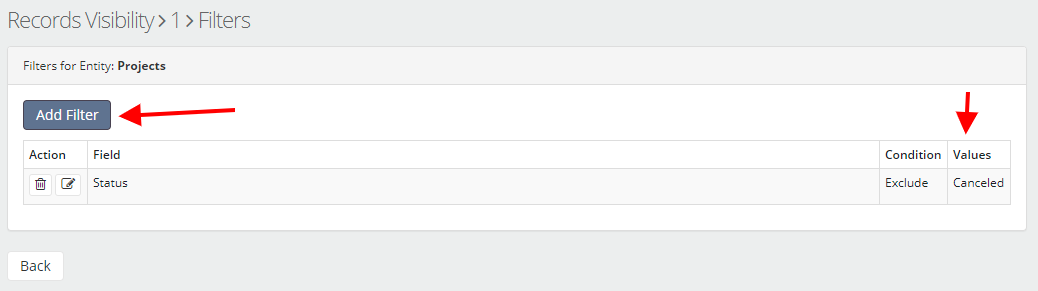
The second way to use rules is to establish a direct relationship between the Users entity and the current entity. You can establish a relationship by using the drop-down list or entity field. For example, the Users entity and the current entity must have a drop-down list field that uses the same global list.
On the Linked Entities tab, the app automatically detect which fields can be linked.
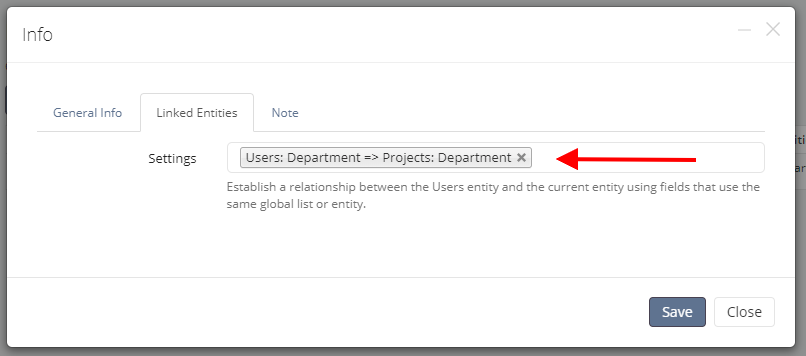
Check out our video review on how to set up record visibility rules for a specific example: