Logs
Internal logs are designed to quickly detect problems when working with the application. For example, with the help of logs, you can check sending emails, page loading speed, or track slow MySql queries.
Logs can be enabled on the "Tools-Logs-Settings" page. Select the type of logs you want to record.
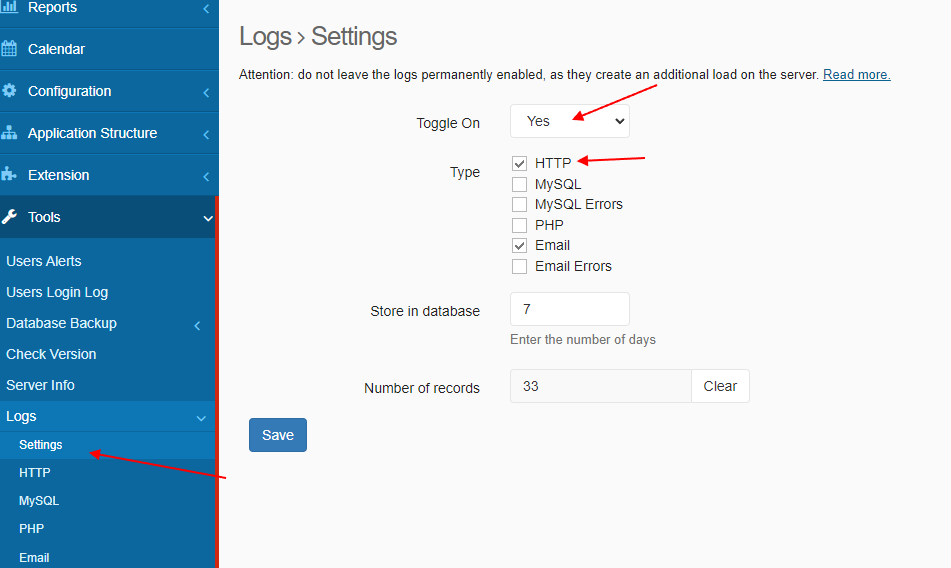
Logs records can be filtered by date or order by time.
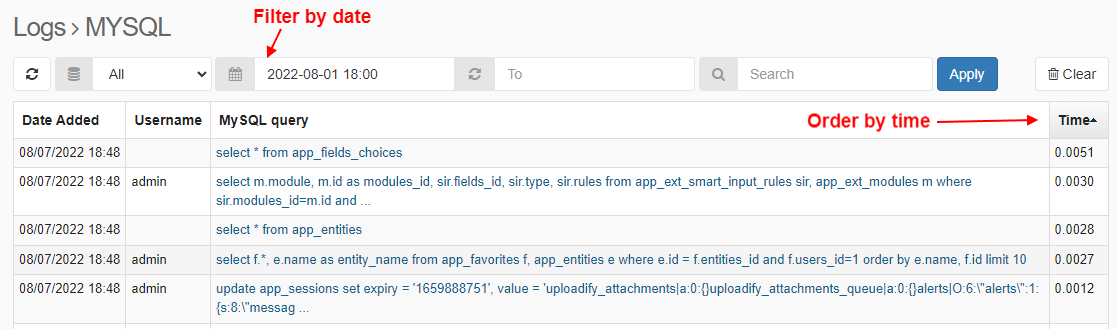
Please note: do not leave logs on all the time. Log entries take up space in the database, especially MySQL logs. Uses logs only to detect problems that have occurred.
PHP errors
Separately, it is necessary to clarify that PHP logs do not record errors. When an error occurs (Fatal Error), PHP stops its work and the error log is written to a file on the server. Usually this is the error_log in the root directory, but other options are possible. Check with your hosting where the PHP error log is located.