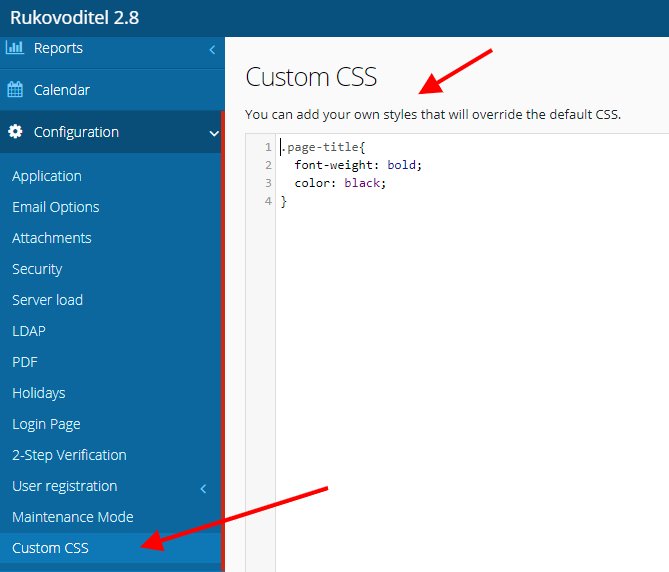Skins
By default user can select skin under my account.
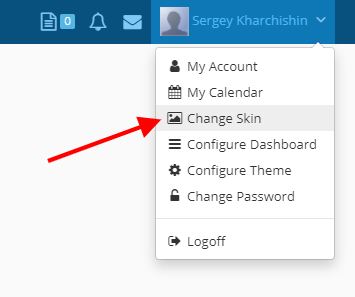
To make changes in css better create your own skin. In this case your changes will be not rewrite during update.
Skins are stored in /css/skins/ folder. To create own skin, just create new folder in /css/sings/ and add own css file.
Note: css file name should be the same as folder name. For example: /css/skins/myskin/myskin.css
Your custom skin will be automatically added to skin list and users can select it.
Сorporate skin
To force all users use one corporate skin, go to Configuration > Application menu and select skin in Skin option. Selected skin will auto apply for all users and menu to change skin will be hidden.
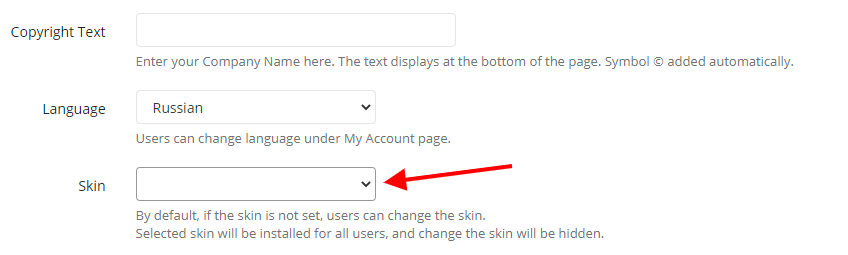
Custom CSS
Also, in configuration there is option to enter your own css changes to app, that might be useful to use for quick css changes. These changes will be applied to all skins and will be saved during update too.