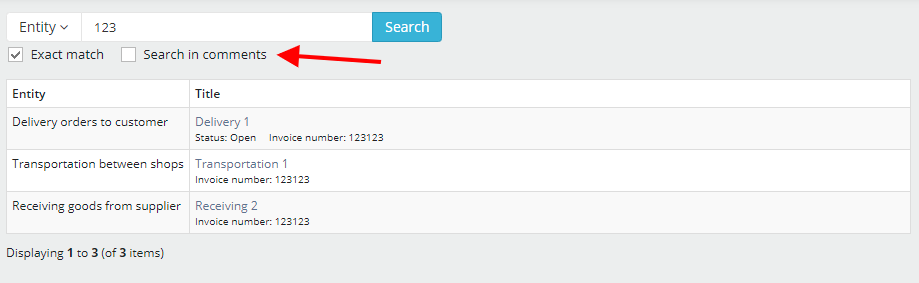Global Search
When working with a large amount of information in CRM, it is important to quickly find the necessary elements.
How does search in Rukovoditel work? Search can be used for any entity, just enable option "Use for search?" in the field settings, and the search bar will appear in the list of entries.
If you need to search for data in several entities at once, the Global search tool will help you.
Global search is enabled in two stages:
- Step 1: configure search access.
- Step 2: set up entities to search for.
Configuring access
Go to the "Extension - Tools - Global Search - Settings" page and enable the "Use Global Search" option. Then, in the "Users Groups" option, select the user groups that will have access to the global search.
You can display the search bar in the top menu or place a link to the search page in the navigation menu.
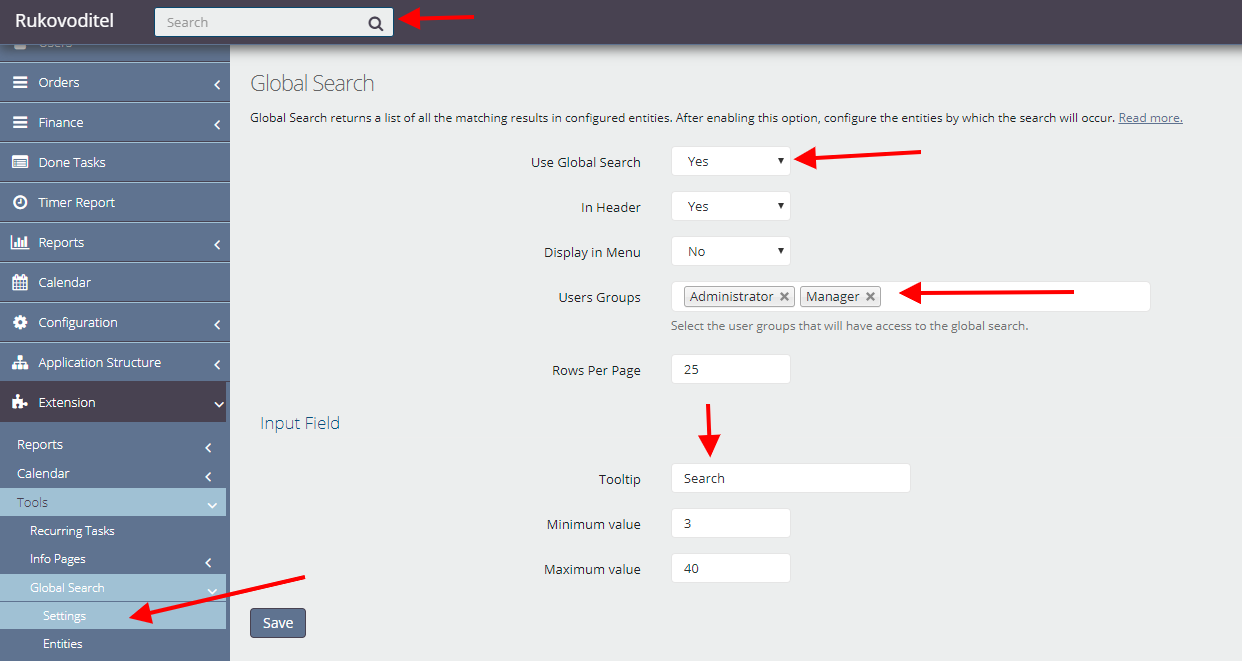
Configuring entities
Go to the "Extension - Tools - Global Search - Entities" page and configure the entities and fields that will be used for global search. If the user does not have access to the entity, it will be automatically excluded from the search results.
Please note: this functionality increases the load on the server, add only the necessary entities.
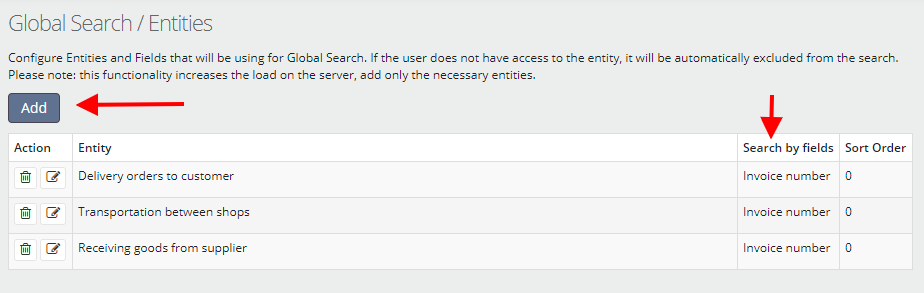
In the add entity form, specify the fields that will be used to search for records. By default, the Heading is used. The Heading field is also used when displaying search results. If you need to display additional fields in the search results, use the "Fields in listing" option.
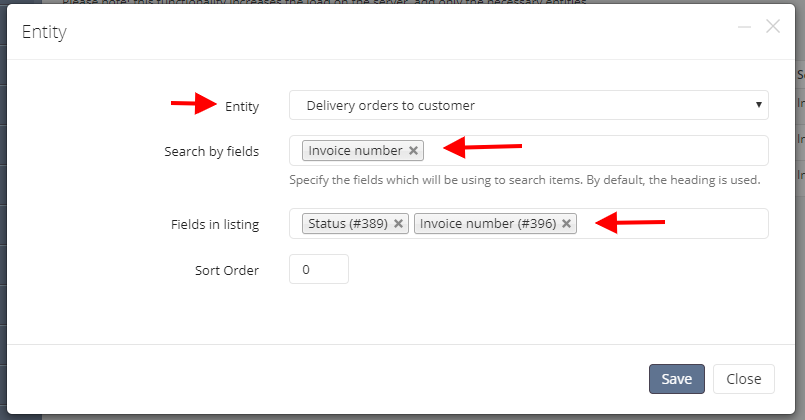
The search result is a list of records divided by entities. By default, the "Exact match" option is enabled - a phrase consisting of several words will be searched in its entirety.
If there is an entity for which comments are enabled, the "Search in comments" option will be available.