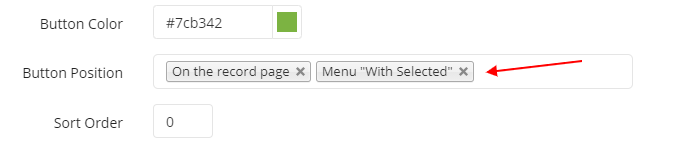Actions with selected
After installing the Extension, you will be able to perform actions with the selected records. For example, you can select records and update the field values, copy records, repeat, and so on.
In the access settings, specify which actions will be available for user groups.
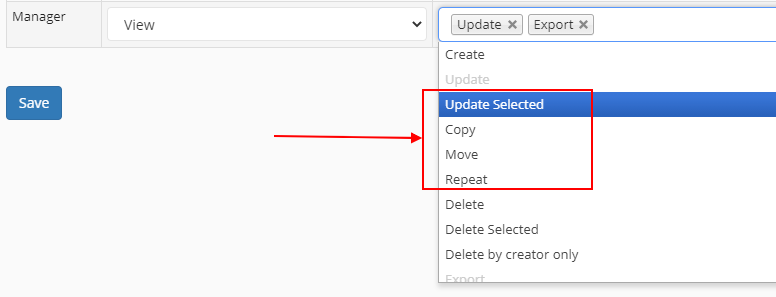
In the list of records, click on the "With selected" button to perform the necessary action for the selected records.
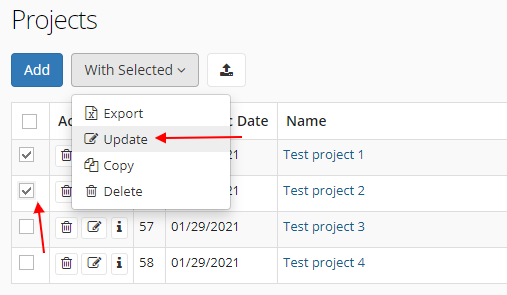
When updating records, specify one or more fields and their values.
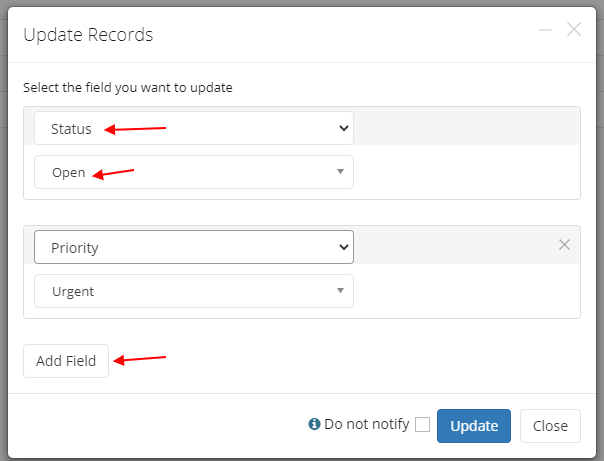
Please note: in Automate Actions, you can create a template for updating records with pre-set values. In the process settings, specify the location of the Menu "With Selected".