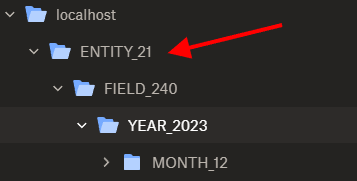Dropbox
To gain access to Dropbox, you need to go to https://www.dropbox.com/developers/apps to create your application and get an App key and App secret.
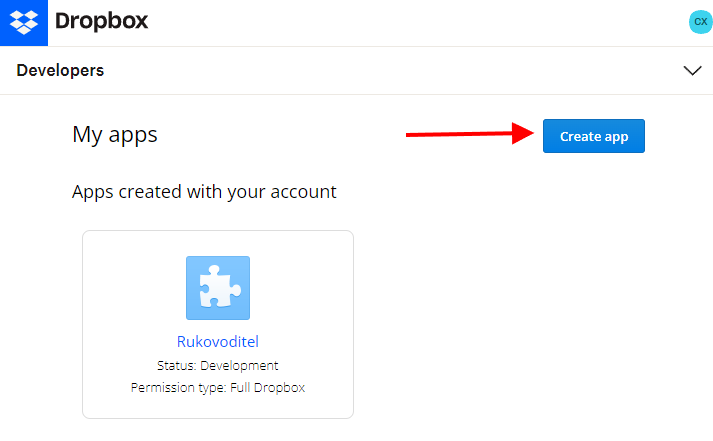
After creating the application, go to the application page where you will find the App key and App secret.
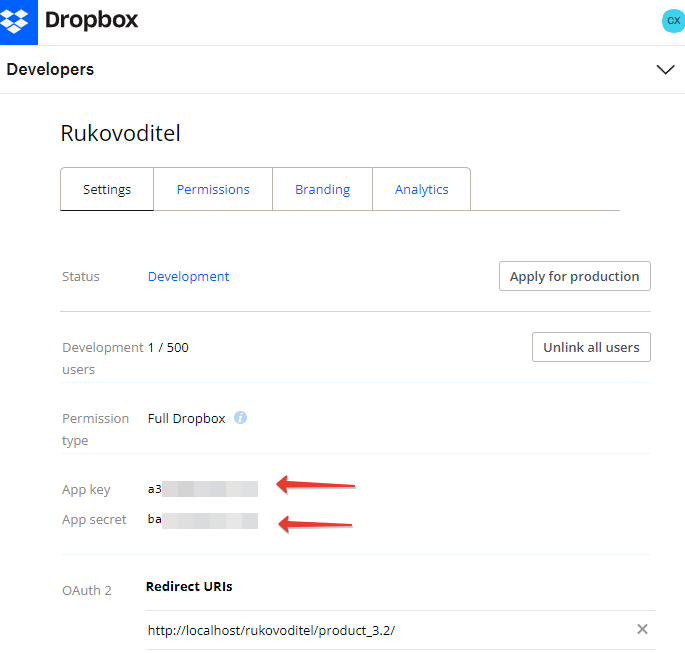
In the field settings, fill in the App key and App secret. Then, next to the “Application code” setting, click on the “Get value” button.
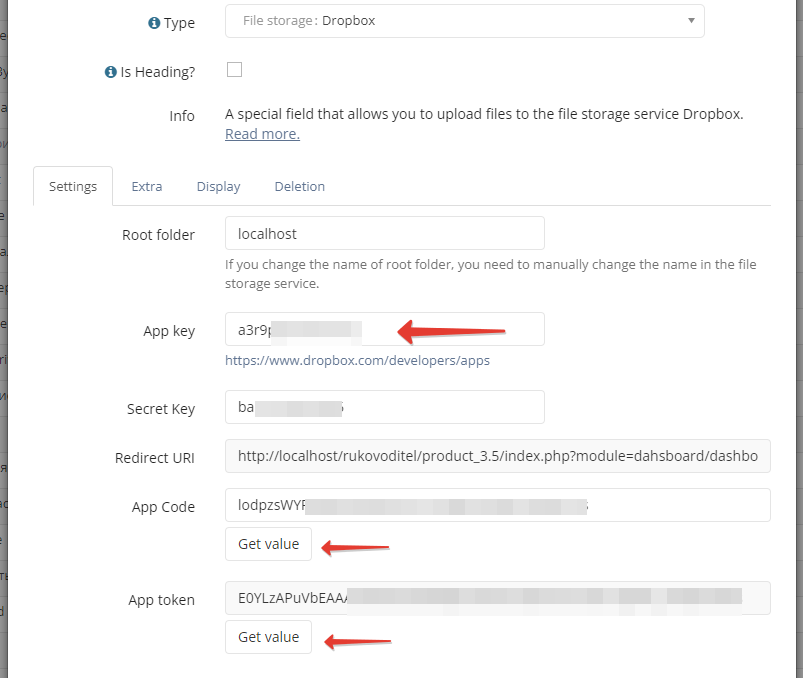
As a result, Dropbox will activate your application and provide its code. Enter the code in the field settings.
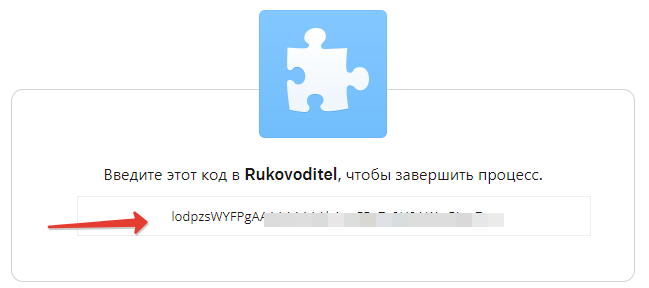
Finally, next to the “Application token” setting, click on the “Get value” button. The token value will be automatically filled in and the field is ready for use.
For each entity and field, a separate folder is created on disk.