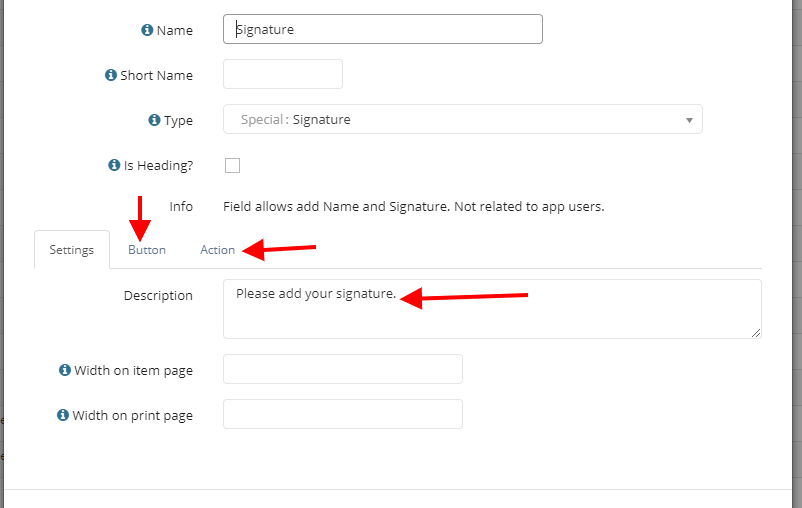Signing Documents
Now you don't need to print a document to sign it. You can put a graphic signature on it in electronic form directly on the record page using a special field type "Signature". This is very convenient in order to save time.
Please note: this is a regular graphic signature, similar like it's done in PDF document.

This signature is not associated with users in the app. Any user who has access to the record will be able to sign it. If you need to assign a user who can sign the document, use the "Approve" field.
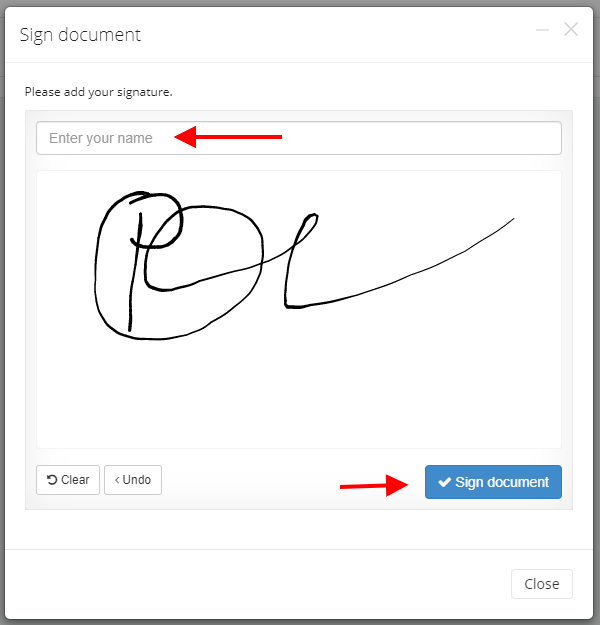
The signature is displayed on the record page and can be used in the template for printing.
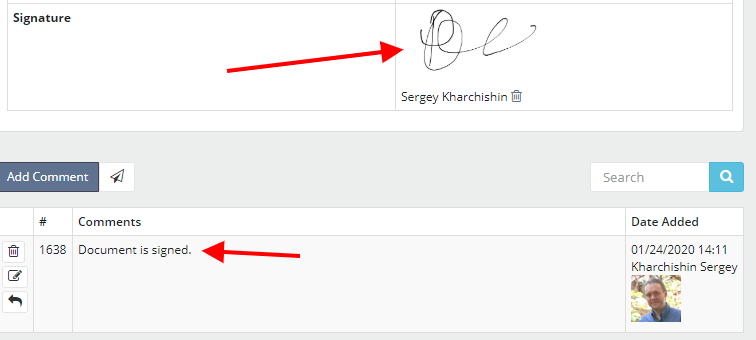
In the field settings, you can:
- Adjust the width/height of the signature image.
- The color and the name of the button "Sign".
- Configure the action when adding a signature. For example, you can add a comment or perform an action from automation.