Document Approval
To approve documents, tasks or any other records, there is a special field type "Approve".
When you create a record with this field, specify the list of users who must approve the record. The Approve button appears on the records page for assigned users.
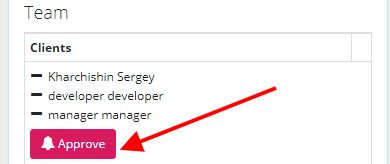
In the field settings, you can customize the name and appearance of the button, enable the confirmation window, and specify the action that will be performed after the record is approved by all assigned users. Learn more about automating actions.
You can also use a user signature for approval.
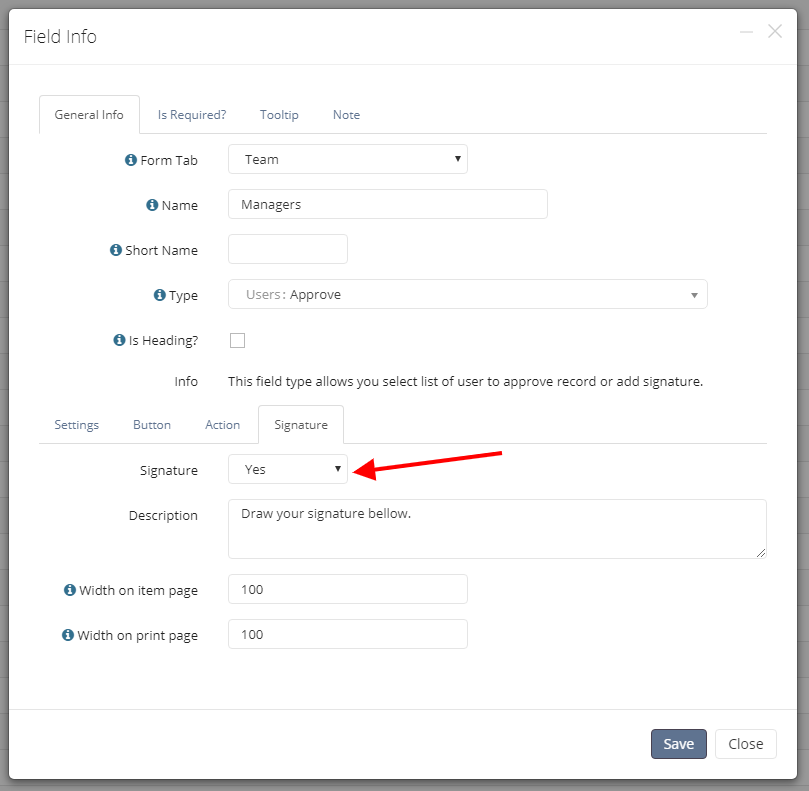
If this option is enabled, for approval the user will need to put a signature in the window that opens.