Clone current record
The Clone Current Record action allows you to clone data from the current record to another, unrelated entity.
In order to clone a record, you need to create a process in the automation of actions, then add the "Clone current record" action, and select the entity where you want to clone the data.
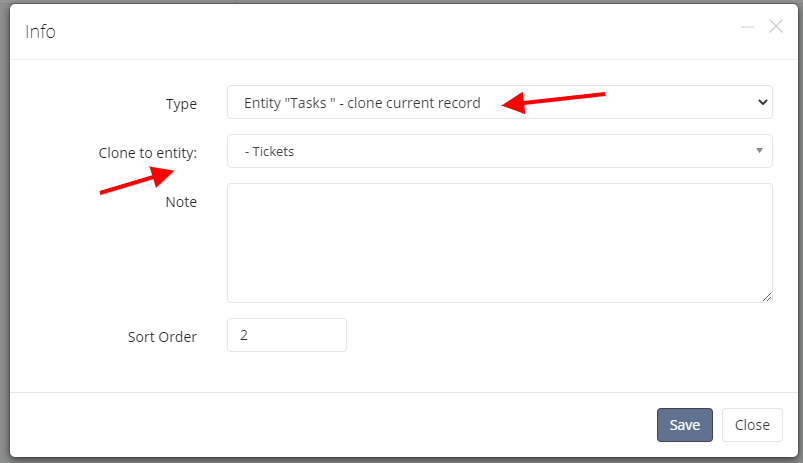
After creating the action, you need to set the cloning rules.
Specify field relationships on a new line in the format:
[13]=[14]
13 - field id from Entity
14 - field id to Entity
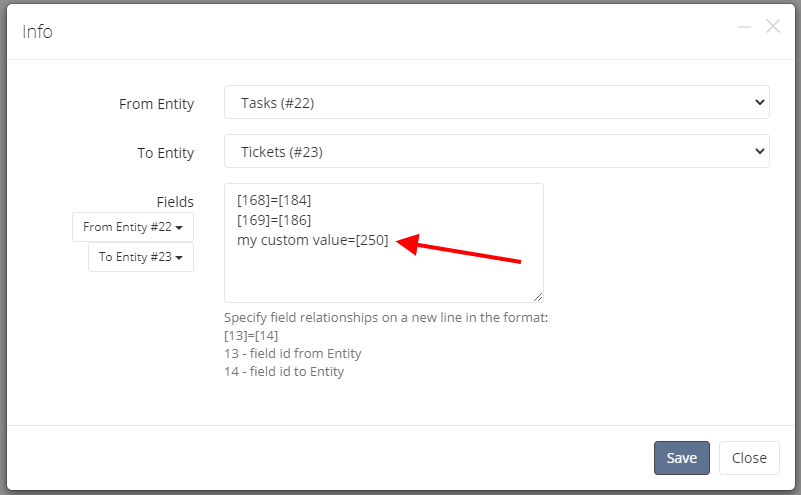
Please note: to transfer data to a new record, in addition to the ID fields, you can use the internal fields: [id], [date_added],[parent_item_id] .
A custom value is also allowed (written without parentheses), for example: My value=[250]
If cloning to a nested entity, use the following example to specify the parent record ID: 5=[parent_item_id], where 5 is the parent record id.