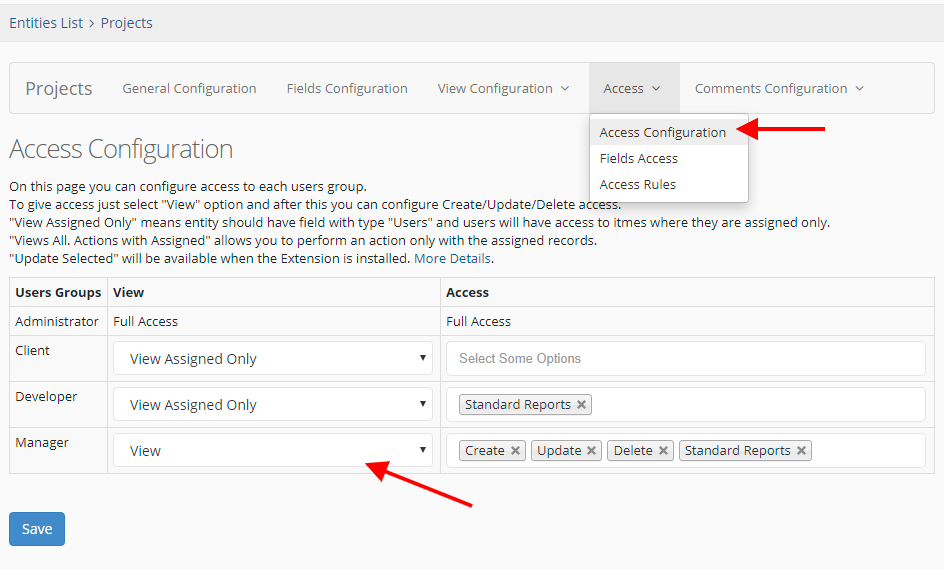Access Configuration
User rights management allows you to combine users into groups, such as, for example, "Customer", "manager", "Programmer", and set different access rights for each group.
Users Groups
Go to the Application Structure - Users Access Groups page and create the groups you need.
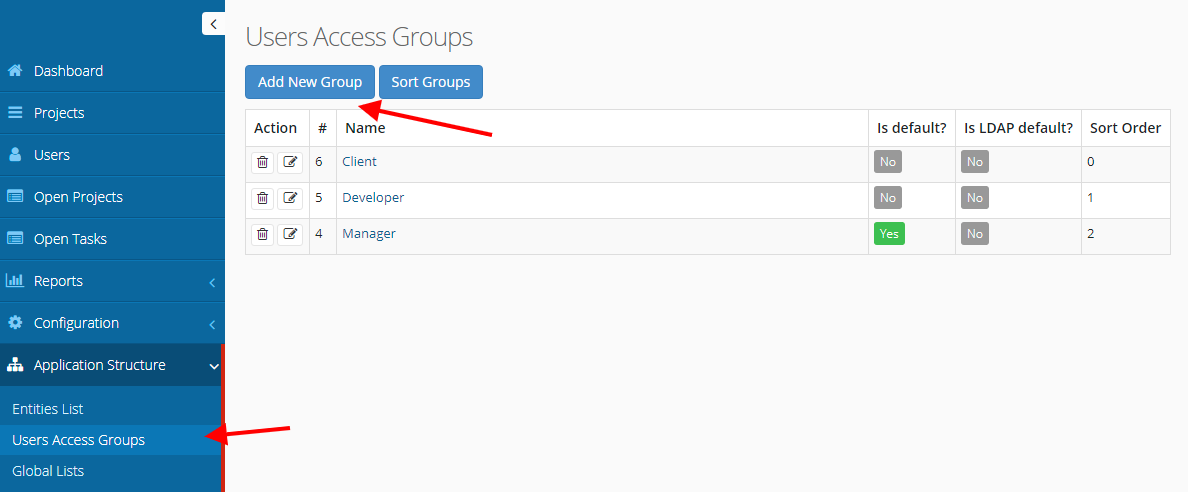
Access to Entities
You have the ability to customize access for each entity separately. Go to Entities List->Access->Access Configuration page and configure access for each group.
Fields Access
You have the ability to customize access for each Entity Field separately Go to Entities List->Access->Fields Access page and configure access to fields. By default all fields will be available for all groups.
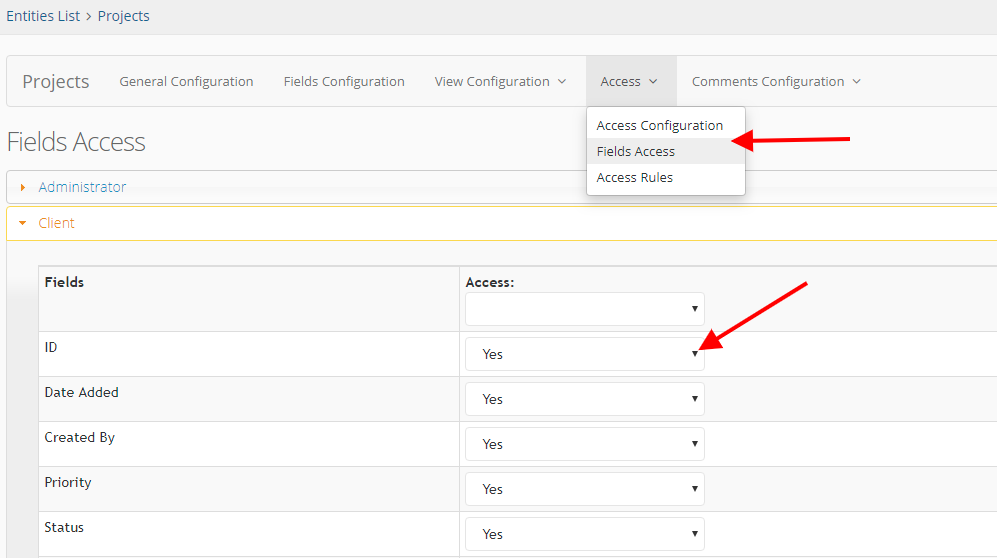
Pivot Access Table
To manage access to all entities at once, a pivot access table is provided. On the "User Group" page, select the necessary group and you can configure access to any entity.
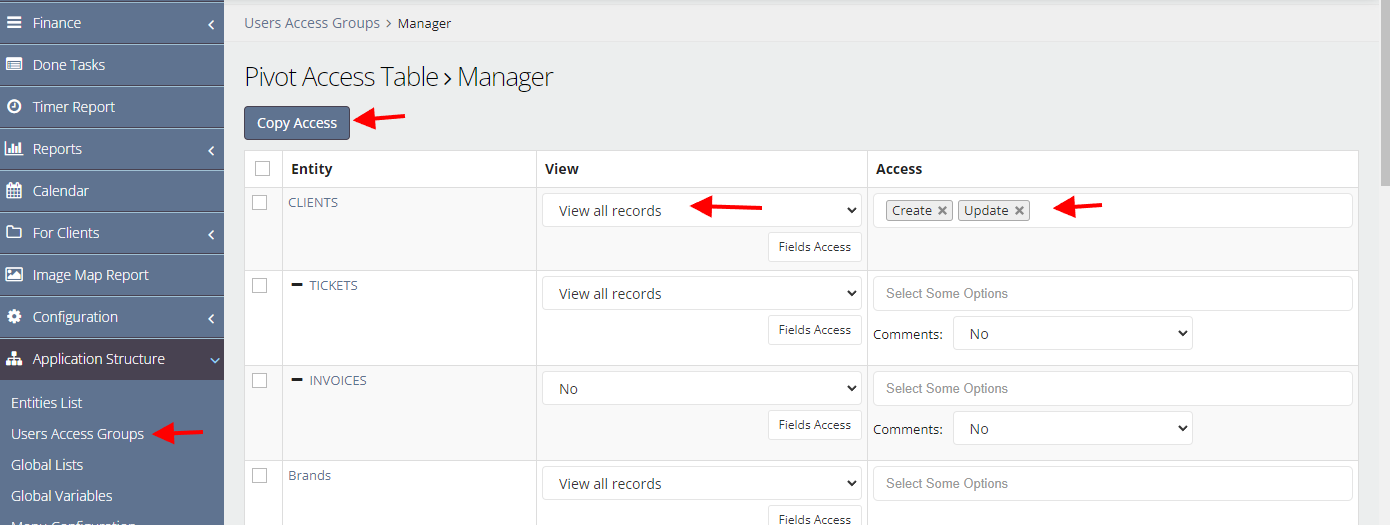
It is also possible to copy access rights to another user group. Select the entities whose access you want to copy and then select the user group to which the access rules will be copied.
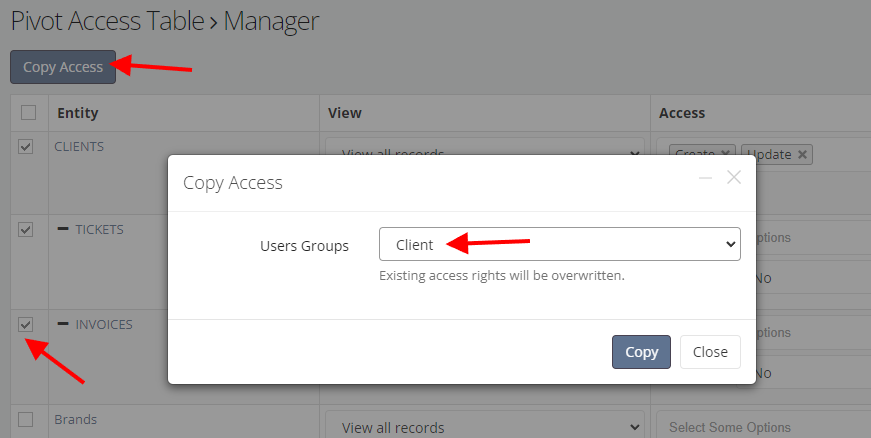
Access Rules
This tool gives you the ability to configure user access rules, depending on the field value set.
For example, you have to restrict access to clients and set off edit access for those projects that have Closed status.
To implement this feature, you need to perform two actions:
- On the "Access allocation rules" page, select the field for which you want to configure the rules. Available Fields: Drop-down list, Radioboxes, Automatic status.
- Configure access rules for field values. You can configure access to the entity itself, as well as its fields and comments.