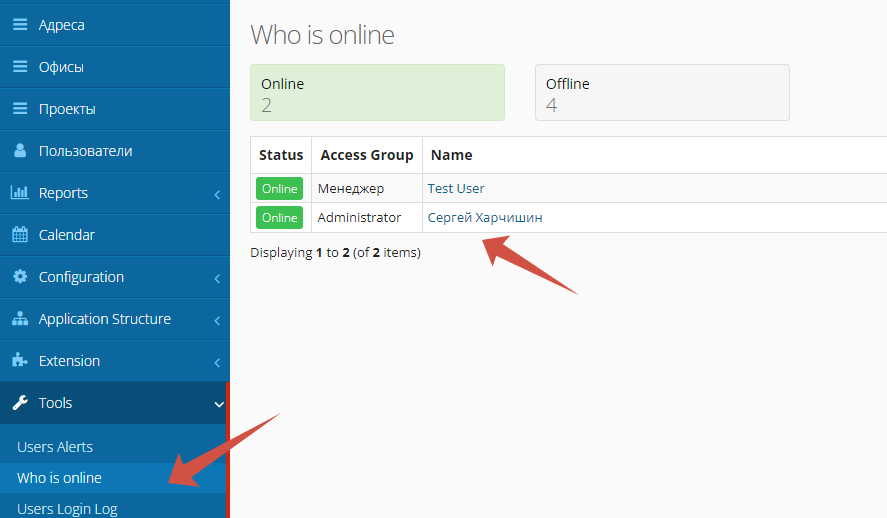Who is online
The "Who's online" page displays the users who are currently working in the application. Before updating the program or making changes on the server, it is recommended to check whether there are users who work with the program and put the app into maintenance mode.
To enable the "Who's Online" report, go to Configuration>Users>Who is online and enable the option: Enable the "Who is online" report.
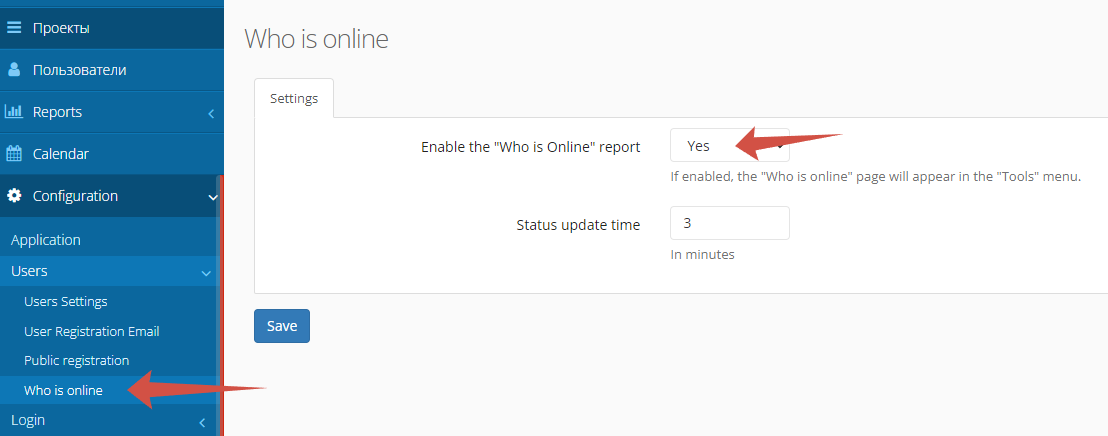
If the user logs out, his status changes to "Offline" after the time set in the "Status update time" option.
After enabling the report, a "Who's online" link will appear in the Tools menu where the administrator can check the user's status.