Display Fields Rules
Using the rules for displaying fields, you can customize the display of fields in the form, depending on the condition. Multilevel nesting of dependent fields is allowed. This functionality will be useful both for adding and editing records inside the system, and when using in public forms.
Creating a rule
Go to "View Configuration - Display fields rules" menu and click on "Add new rule" Button.
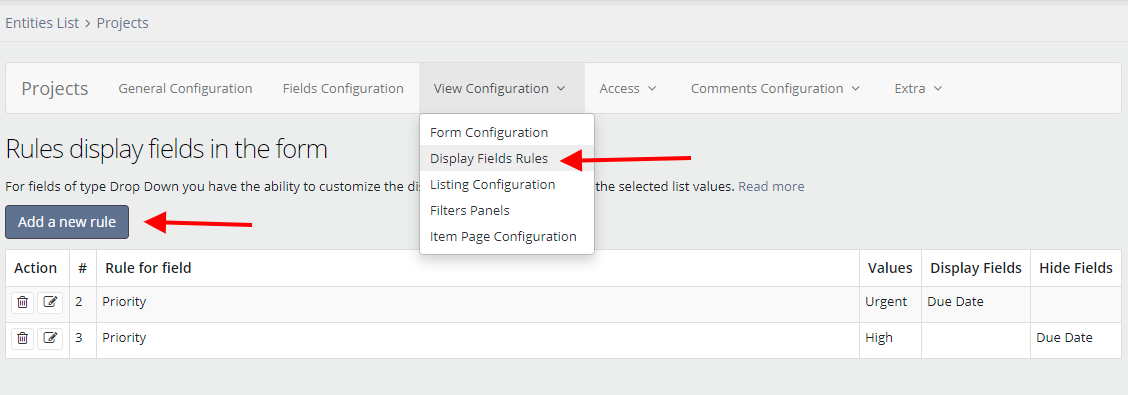
In the dialog box, select the field for which the rules will be applied. Then specify the values at which the selected fields will be displayed or hidden in the form.
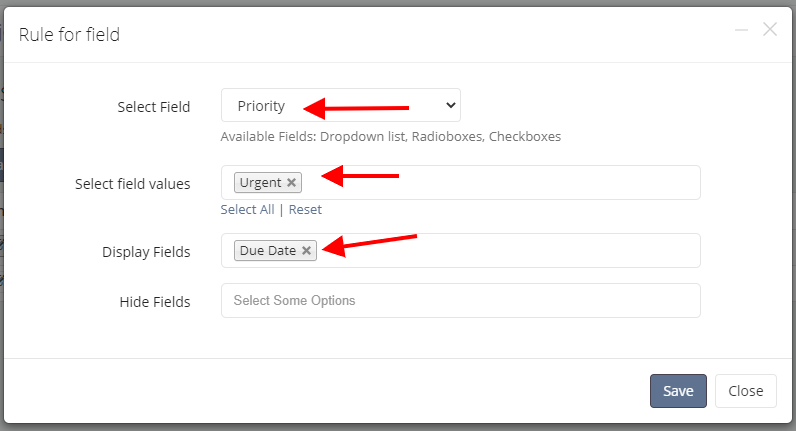
Note that for a list with multiple dropdown field, the rules work as follows: visible fields are hidden by default and displayed as values are selected. Hidden fields in rules are displayed by default and are hidden as the value is selected.