Pivot Tables PRO
This feature will appear in version 2.8
Pivot tables in Rukovoditel can be built to any entity. The report has wide settings for displaying data. You have the ability to create your own columns with formulas, as well as display data from a table in a graphical report.
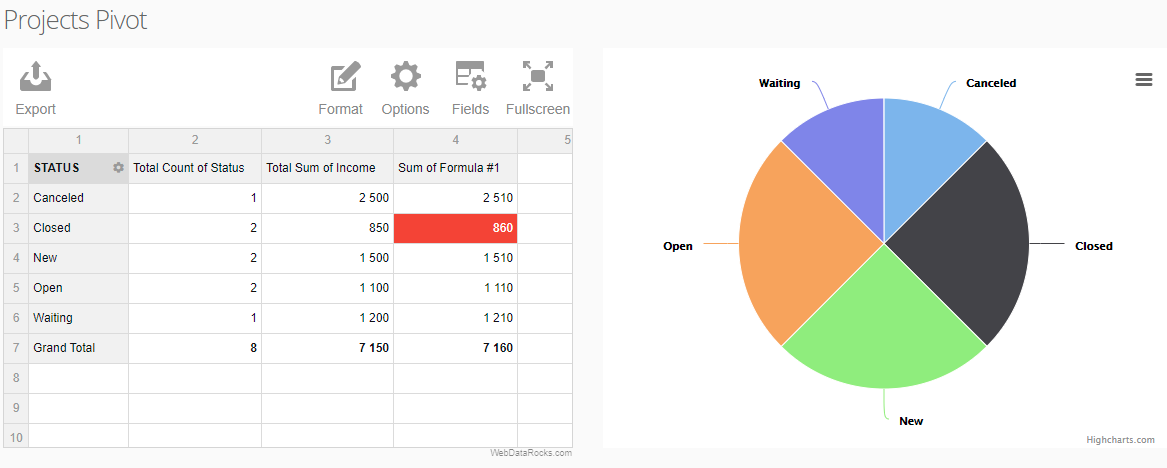
Report creation
Go to the "Extension - Reports - Pivot reports - Pivot Tables Pro" page and click the "Add report" button.
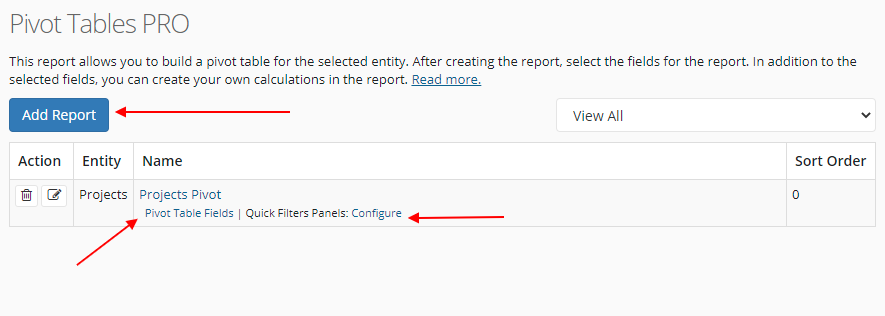
In the report form, select the entity from which the data for the report will be loaded. The "Filter Panels" option allows you to enable the filter panel for the report: a standard panel or quick filters. If no panel is specified, you can set default filters for the report.
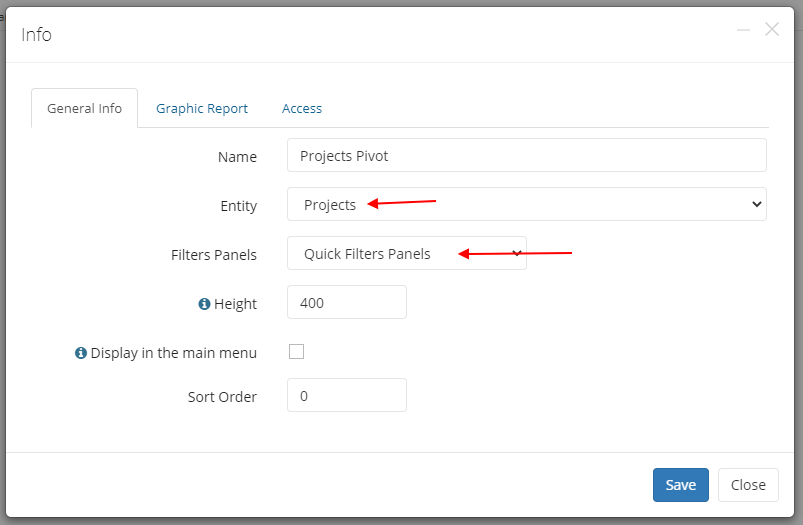
Configuring a graphical report
On the "Graphic report" tab, select the report type and specify its position. If necessary, you can adjust the height of the report.
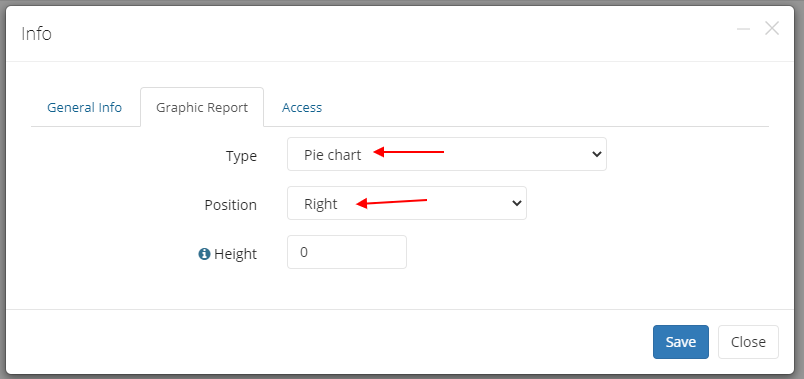
Access settings
Access to the report is configured on the "Access" tab.
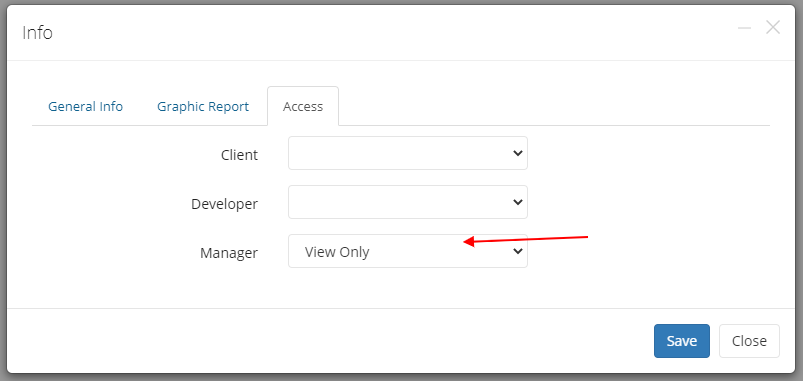
View only - means that the user will see the report as configured by the administrator. All administrators have common report settings.