Common Filters
By default, a standard filter panel is available for the user in Rukovoditel, which allows you to filter data by any field. If your CRM has a set of mandatory filters for a specific entity, use Common Filters so that users don't waste time creating them. Common Filters are displayed in the list of entries and are used to quickly display the necessary information.
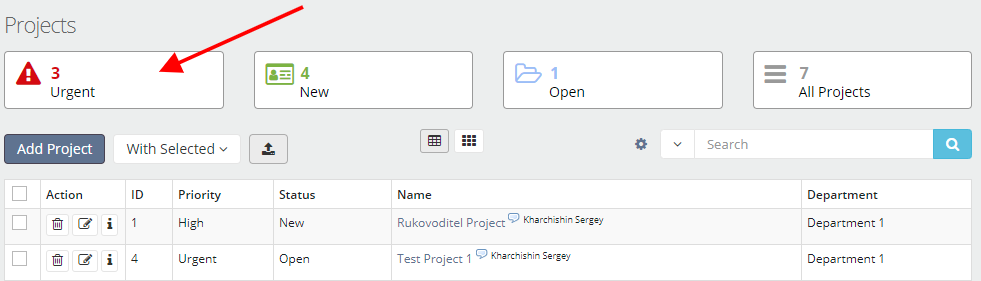
Common Filters Configuration
To create a Common Filter, go to the "Extension - Reports - Common Reports - Common Filters" page and click the "Add" button.
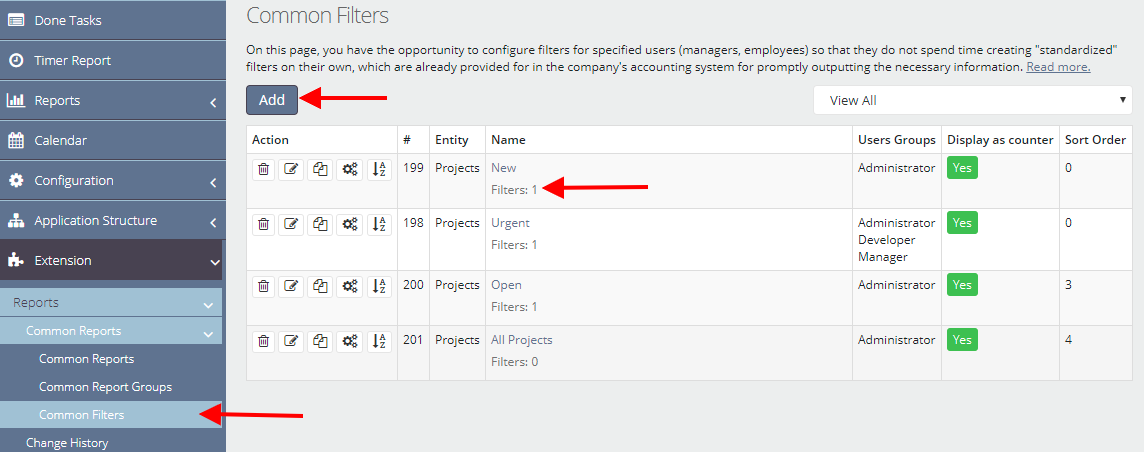
In the filter form, select the entity to display the filter for and configure access.
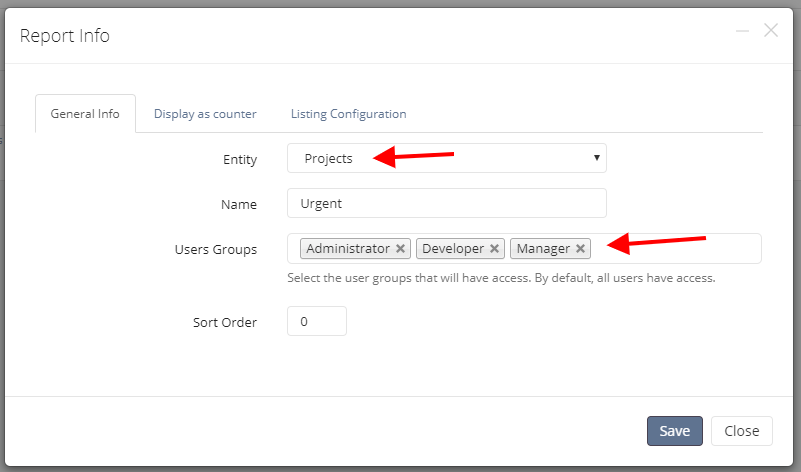
By default, filters are displayed as links in the top navigation menu.
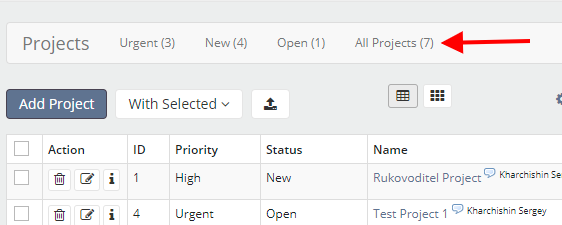
If you set the "Display as counter" option, the filter will be displayed in a special panel:
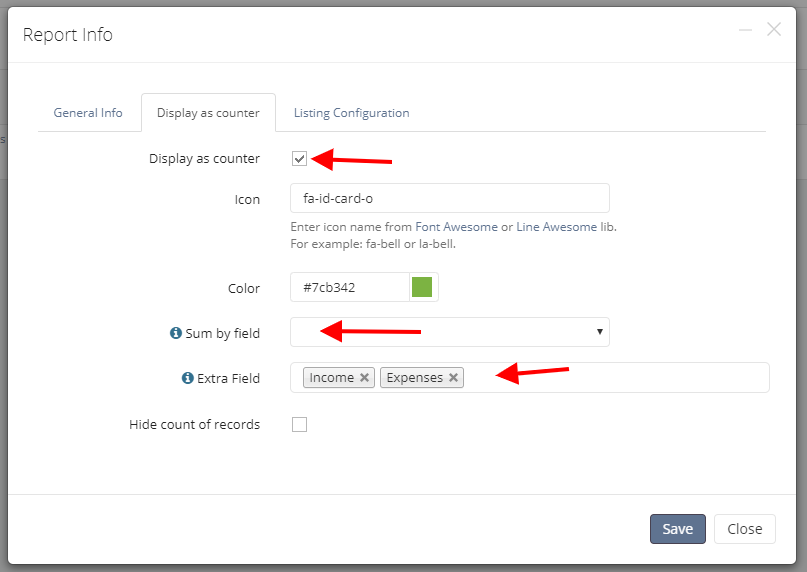
For the counter, we can customize the icon and its color. By default, the counter displays the number of entries. If you want to display the amount for a field instead of the number of records, select the "Sum by field" option.
The "Extra field" option allows you to display the sum of the selected fields on the counter panel.
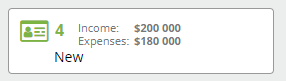
The "Listing Configuration" tab allows you to configure fields in the list for a specific filter.
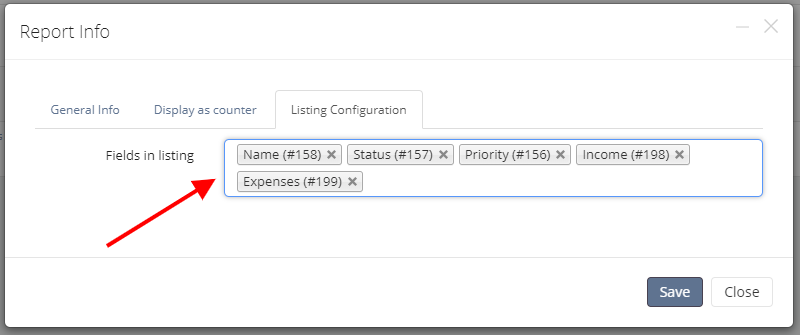
See our video review for more details on Common Filters settings: