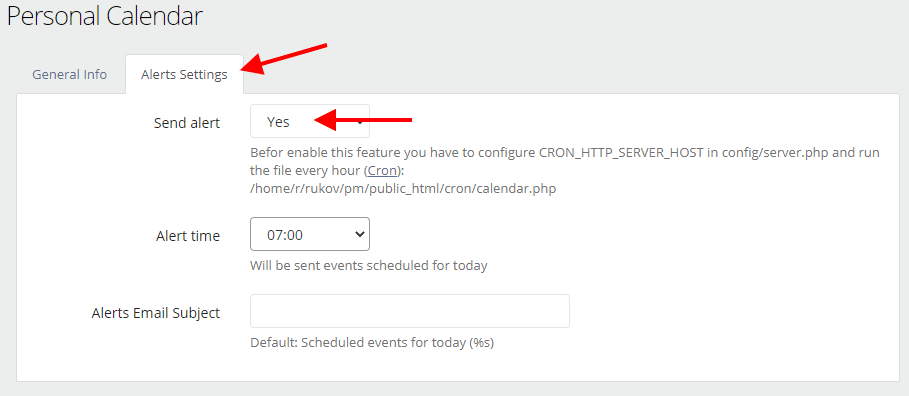Сalendar
Calendar allows you to plan and monitor your appointments and events, and manage them. The app provides two types of calendars: personal and public.
Personal Calendars
In this calendar, the user can schedule personal events. The information will only be available to the user. If the calendar is enabled, it will be available in the "My Calendar" menu."
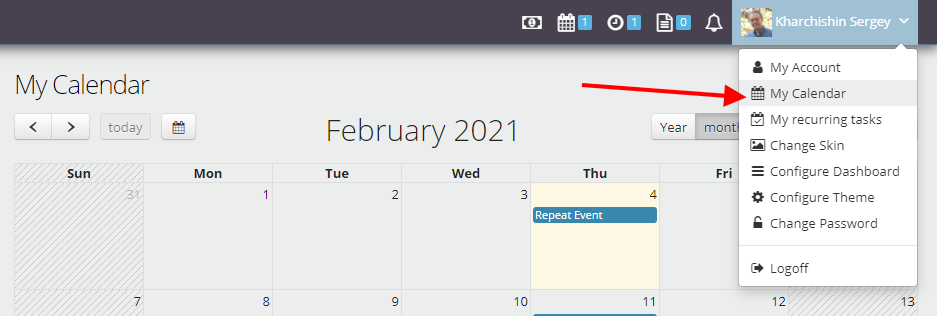
Adding an Event
To add an event to your calendar, tap on a day of the week or select multiple days. In the form, enter a name and description. You can set the color. An event from a personal calendar can be displayed in a public calendar.
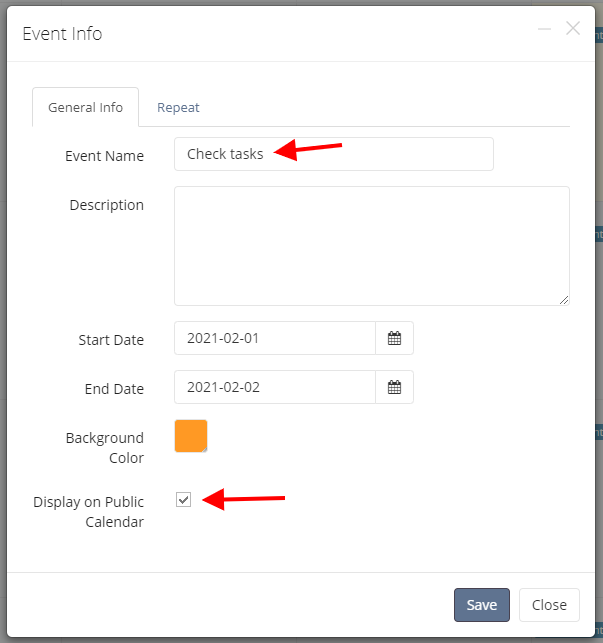
For recurring events, you can set the type of repetition on the "Repeat" tab.
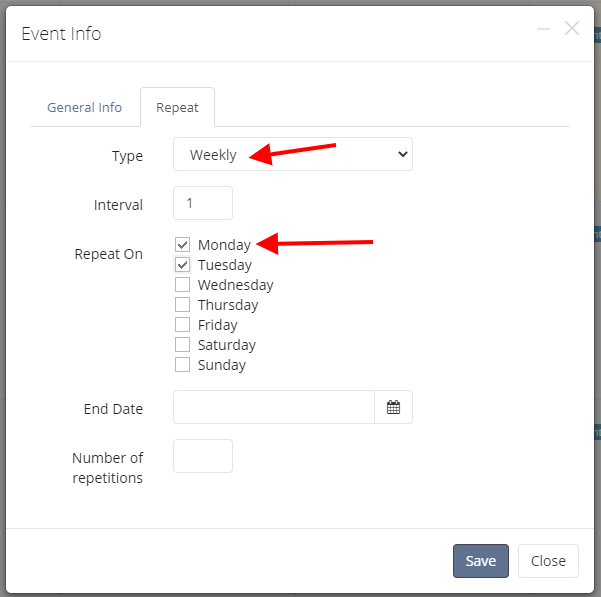
Public Calendar
If the public calendar is enabled, it will be available in the left navigation menu. Several groups of users who have access to the public calendar can view or add events to such a calendar.
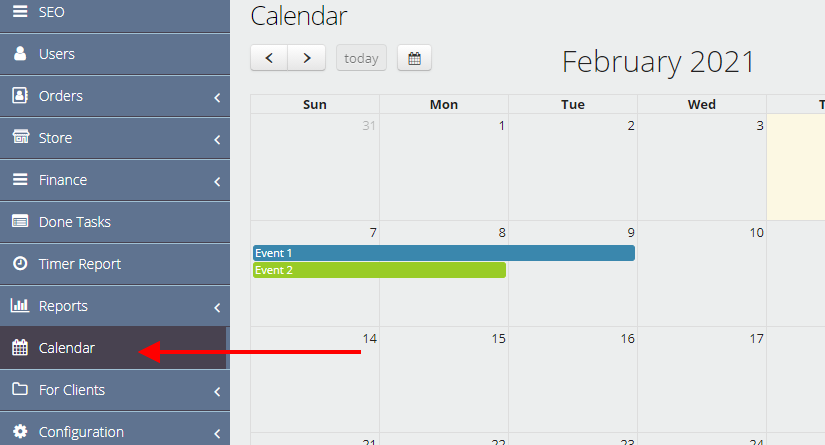
Setting up a calendar
You can enable Personal/Public calendar in the "Extension - Calendar" menu. You have the option to customize the view of the calendar and configure the groups of users who will have access to the calendar.
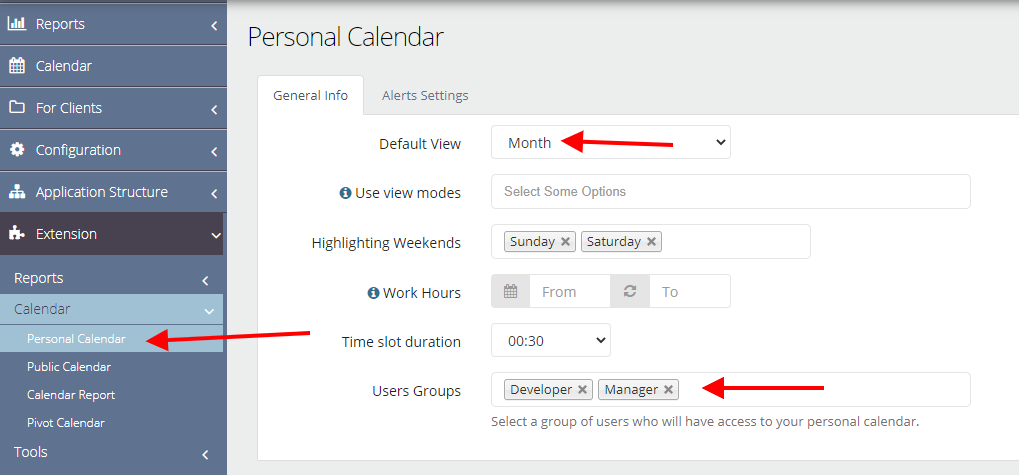
Daily alerts
You can set up notifications on the user's email for personal and public calendar. The notification is configured for events on the current day. You can configure the time when the notification is sent and the subject of the message.