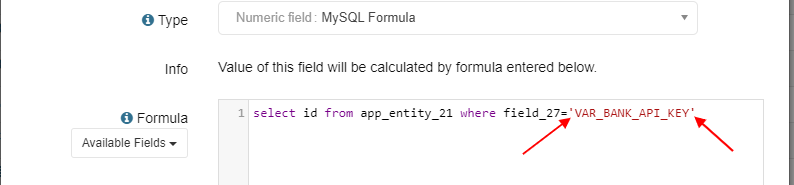Global Variables
This feature will appear in version 3.0
With this functionality, you can create global constants in the application and use them in formulas or PHP code. For example, these can be message templates to clients, API keys of services, etc.
Creating variable
Go to the "Application Structure / Global variables" page and click on the create button. Note that variables can be grouped by folders.
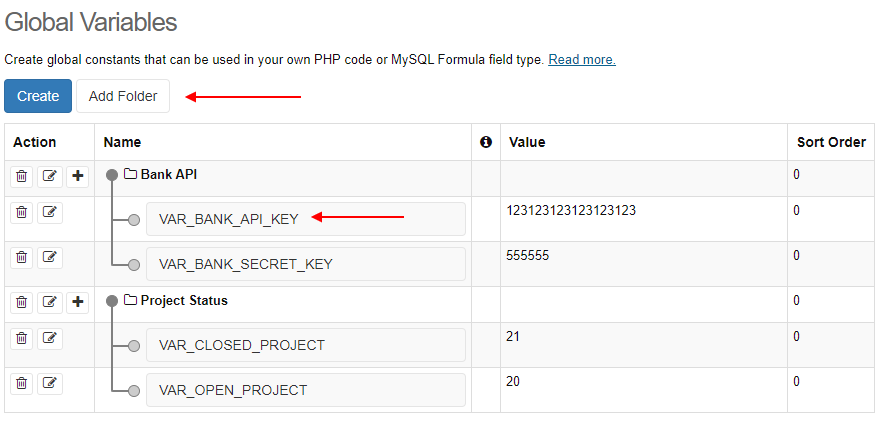
In the form, enter the variable name and value. The value can be numeric or text.
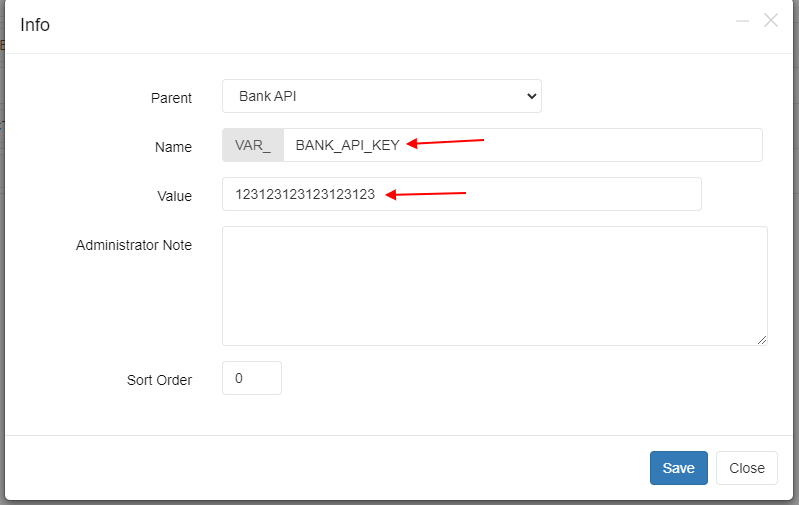
Using a variable
To apply a variable in PHP code, just paste the variable name into the code:
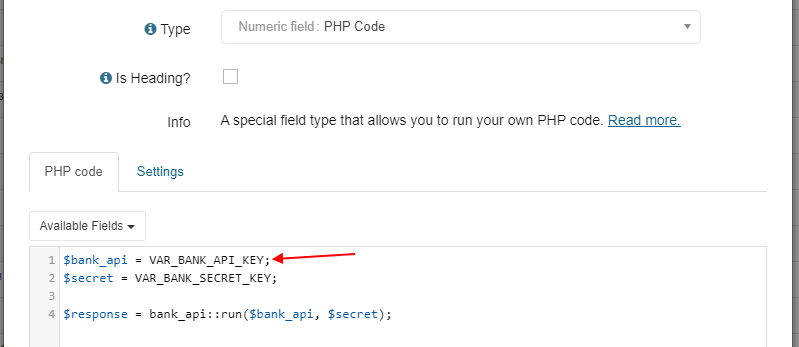
Similarly for MySQL queries:
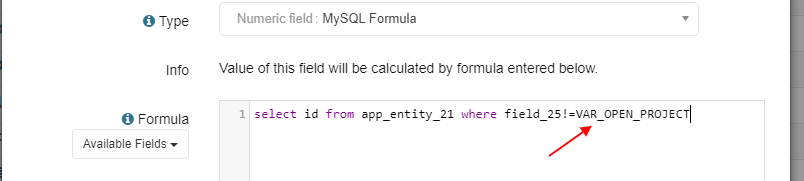
Please note: if the value of a variable is a string, then the variable must be taken in single quotes.