User Roles
To assign a user to a record and set an additional access role for nested entities, use the user Roles field type.
Go to the application entity settings page, and add a user Roles field to the required entity, such as Projects.
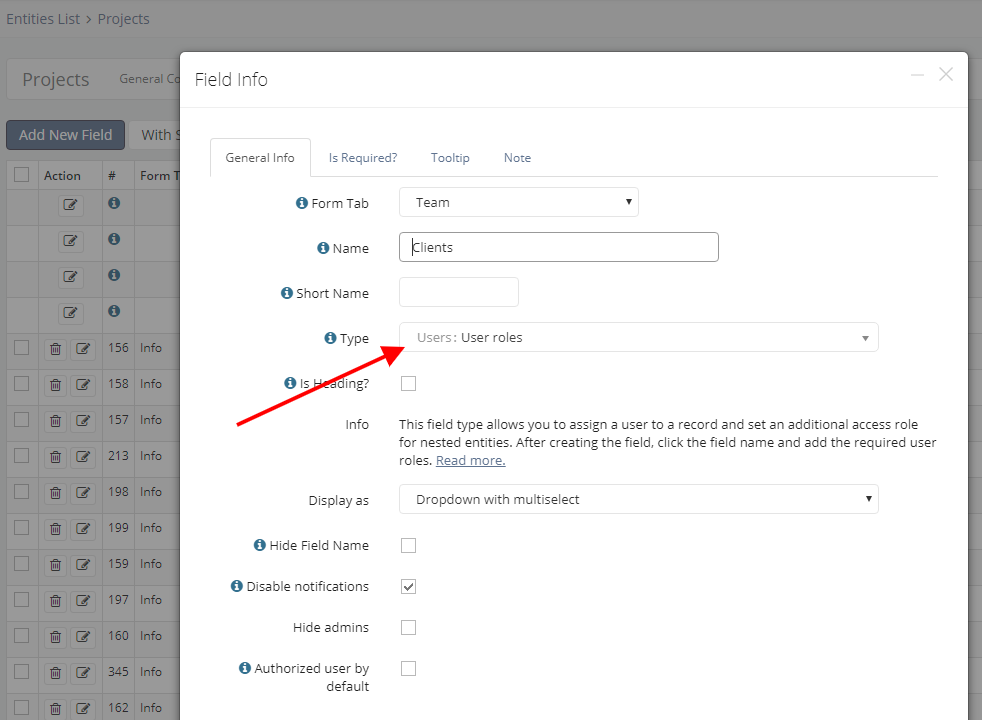
After adding a field, click on the field name and add one or more roles. If you create only one role, it will be assigned to the user automatically.
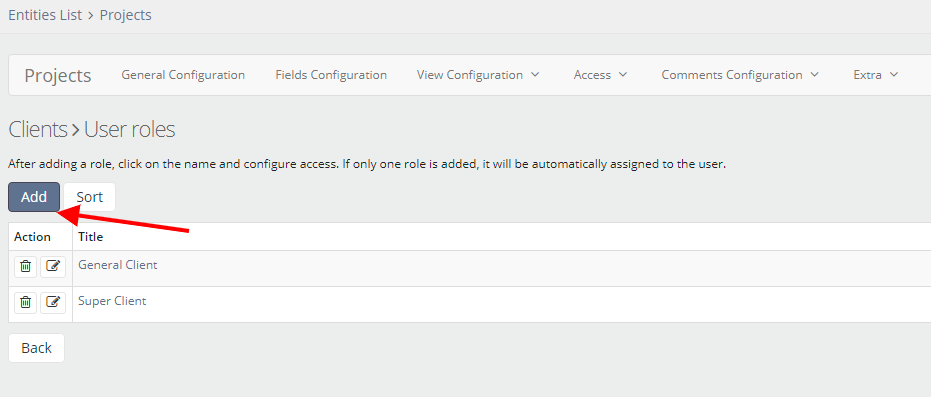
Configure each role by marking entities and their access level.
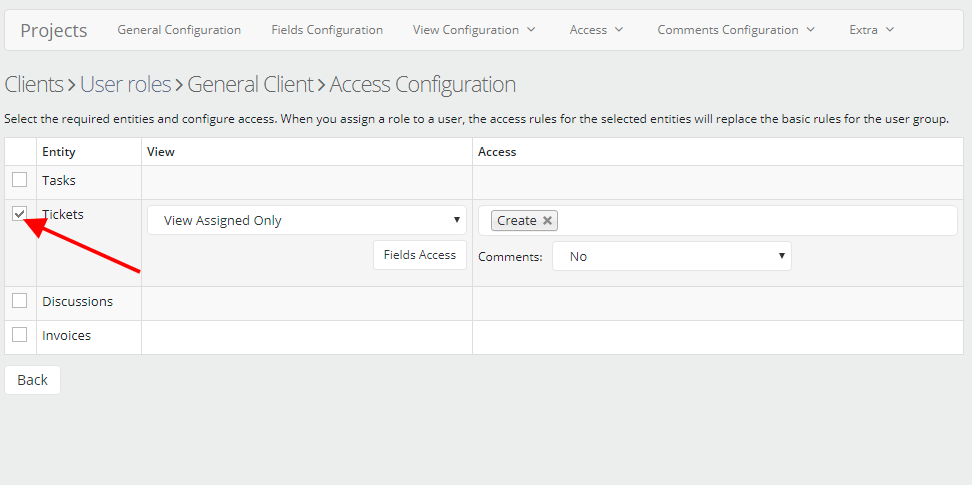
Now all you have to do is assign users to the project and specify roles for them.
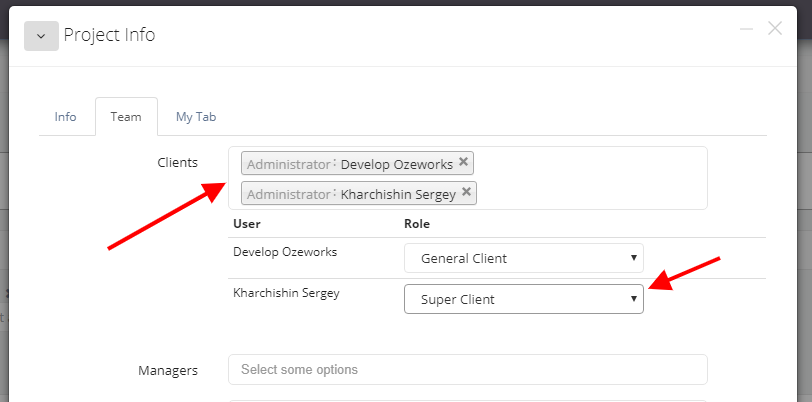
Note: user roles must be used in a location with view only assigned permissions, because the roles themselves do not control the visibility of nested records unless a parent is selected, such as in reports.