Calendar export
The feature will appear in version 2.9
This feature allows you export calendar to *.ics file or share calendar by url.
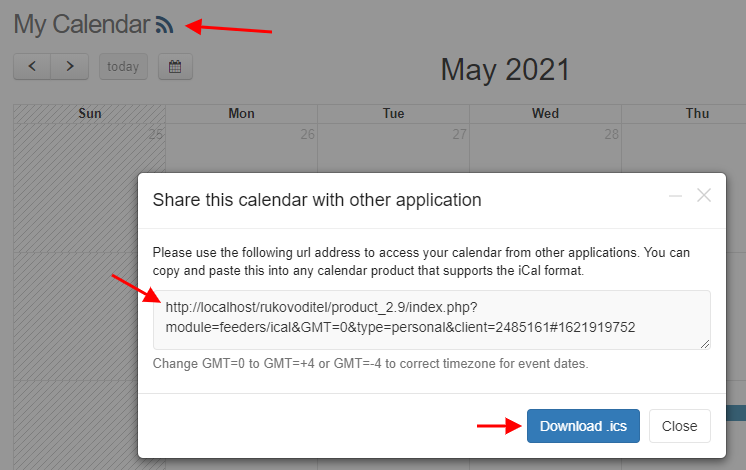
To enable this feature go to calendar settings page and turn on "Allow export" option.
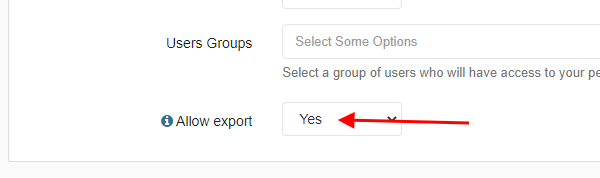
This option available for personal/public calendars and also for calendar reports.
Once this option is enabled on calendar page user will see export icon. On export dialog there are two option: download calendar in .ics file or export by url.
Google Calendar
To import calendar file go to Settings page and click on Import link. Select calendar file and calendar in which data will be imported.
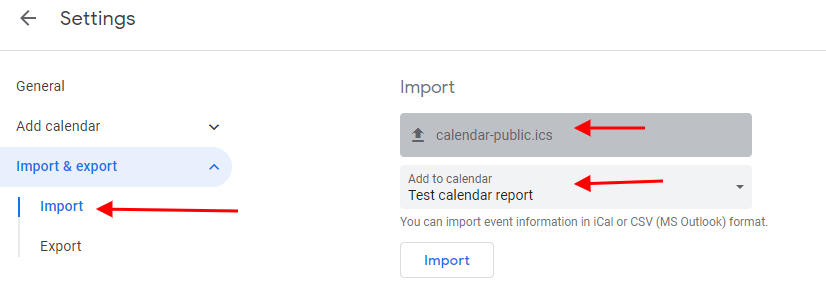
Import from url
Before import by url check your timezone. In this example GMT -4:
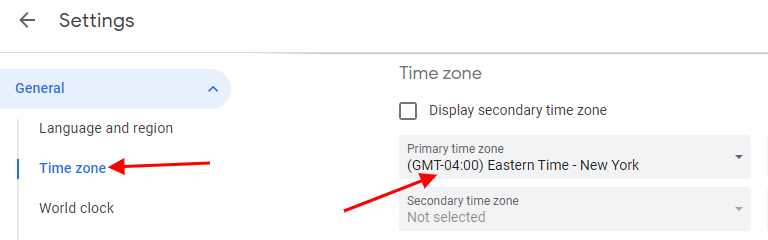
Note: during import calendar by url, Goolge changes events dates to default timezone and dates will be not correct. To fix this change GMT parameter in url. If your default GMT -4 then change GMT=+4 and vice versa if default GMT+3 then change GMT=-3
Once it's done go to "Add Calendar - From URL" menu. (HTTPS required)
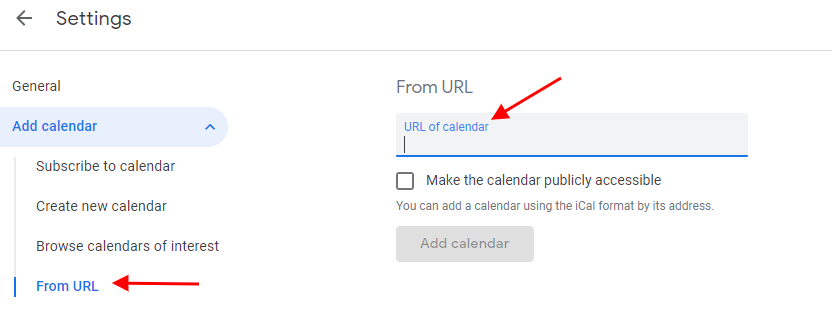
Note: there is no time configuration to refresh calendar. By default google refresh calendar once per day.