Item Page
You can configure item page view in "Item Page Configuration" page. By default, the record page is divided into two columns. You can adjust the width of columns or display all information in a single column.
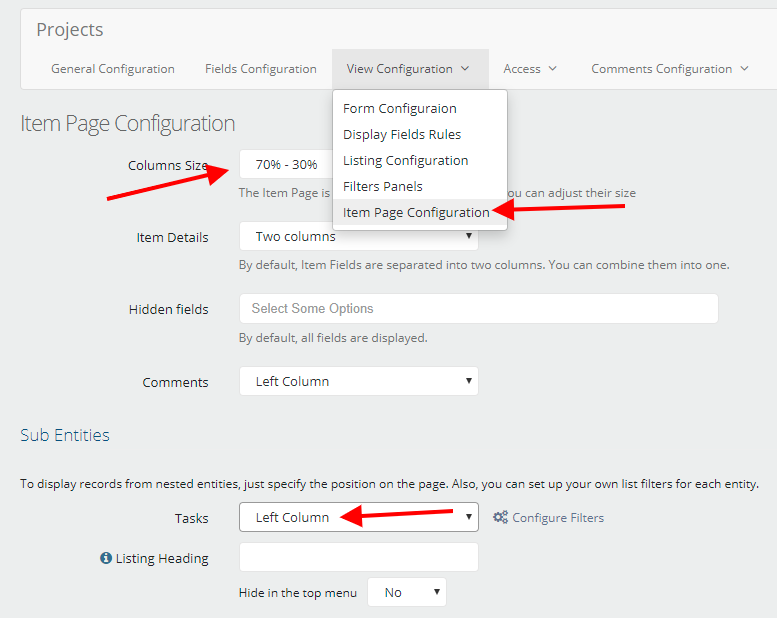
Some fields may contain intermediate calculations, and you do not need to display them. Use the option "Hidden fields", which hides the selected fields on the Item page.
Note: nested entities and entities linked by the "Entity" field can also be displayed on the record page. To do this, simply select the column where the entries should be displayed.
Watch our video, which shows the example of setting up the item page.