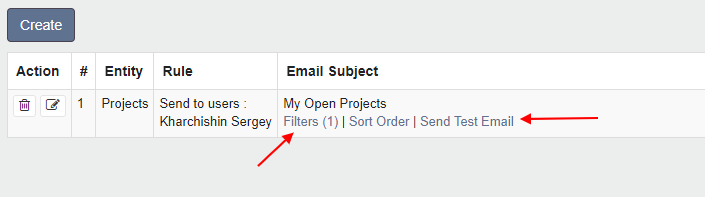Email Notification
This functionality makes it possible to send a list of records in accordance with the specified filters to the user's email address. You can set the day and time of sending, as well as customize the message and the list itself for the user.
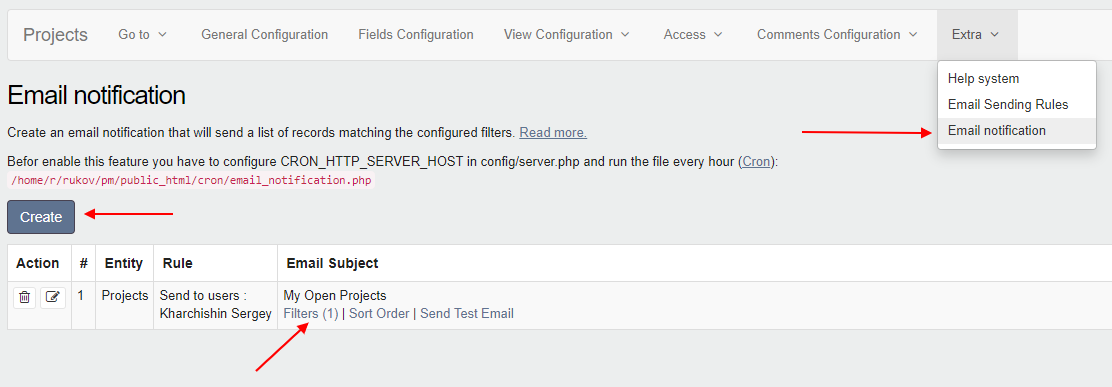
Setting
Go to the "Entities List - Extra - Mail Notification" page. In the record form, set the time of sending the message and the body of the letter.
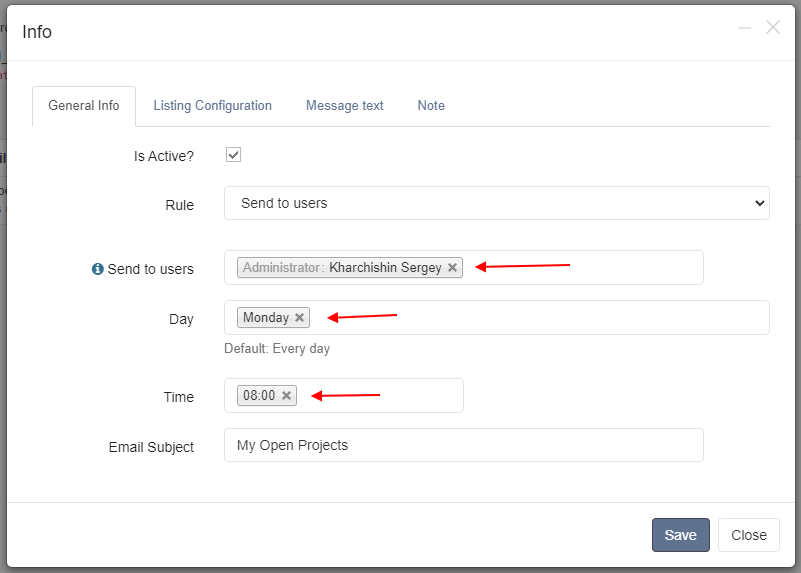
Listing Configuration
In listing configuration tab, configure listing of records in email body. You can configure table columns or simple list where HTML tags allowed.
Use [url] to enter link to the record page.
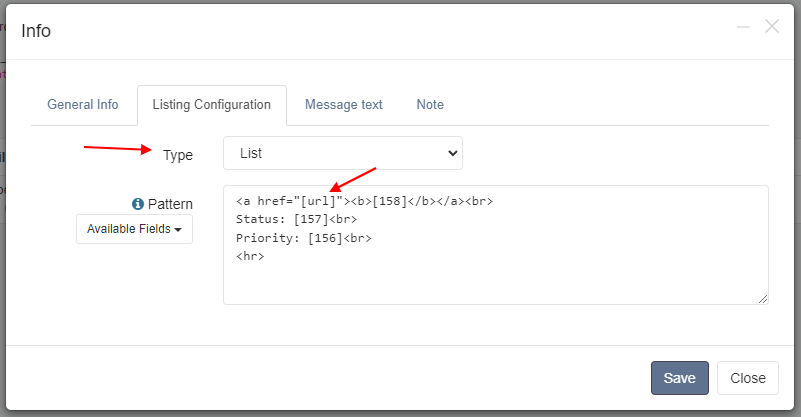
Message text
In "Message text" tab configure text in email body. By default items list added at the end of body. Use ${items} it insert items list in custom position in text.
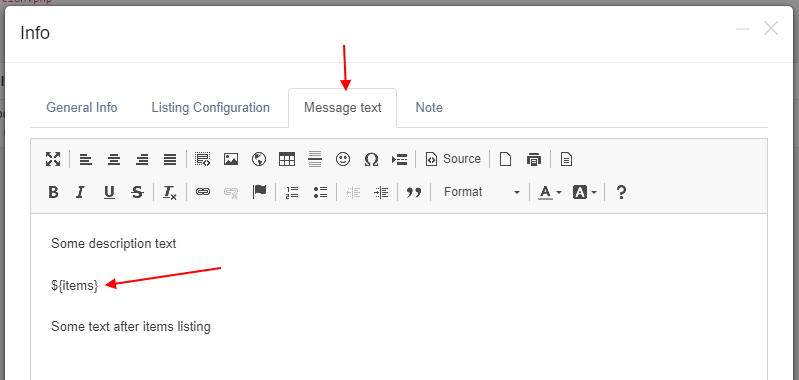
Filters
Filters are required to send email. After creating the rule, click on Filters and add the necessary filters for the records. Click on Send Test Email to check email body.