Listing
Three types of list views are available in Rukovoditel: Table, List and Grid. There is also a separate setting for the list on the mobile device.
To customize the lists go to the Entities List -> Listing Configuration.
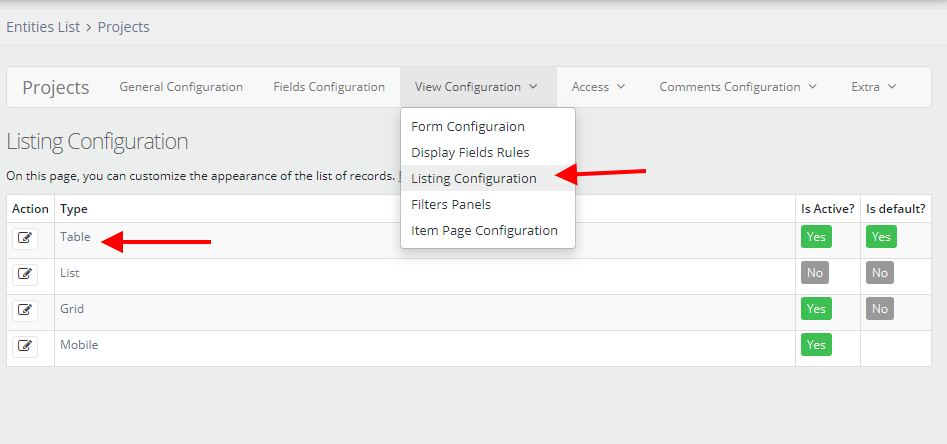
By default, the Table type will be available. This is a reserved type in the program and cannot be disabled. Click on the name and go to the list settings page.
Editable fields in listing
New feature for version 3.0
Option "Editable fields in listing" in the listing settings allows you to change the values of an individual field in the Table or Tree table listing. To change the value, simply click on a table cell.