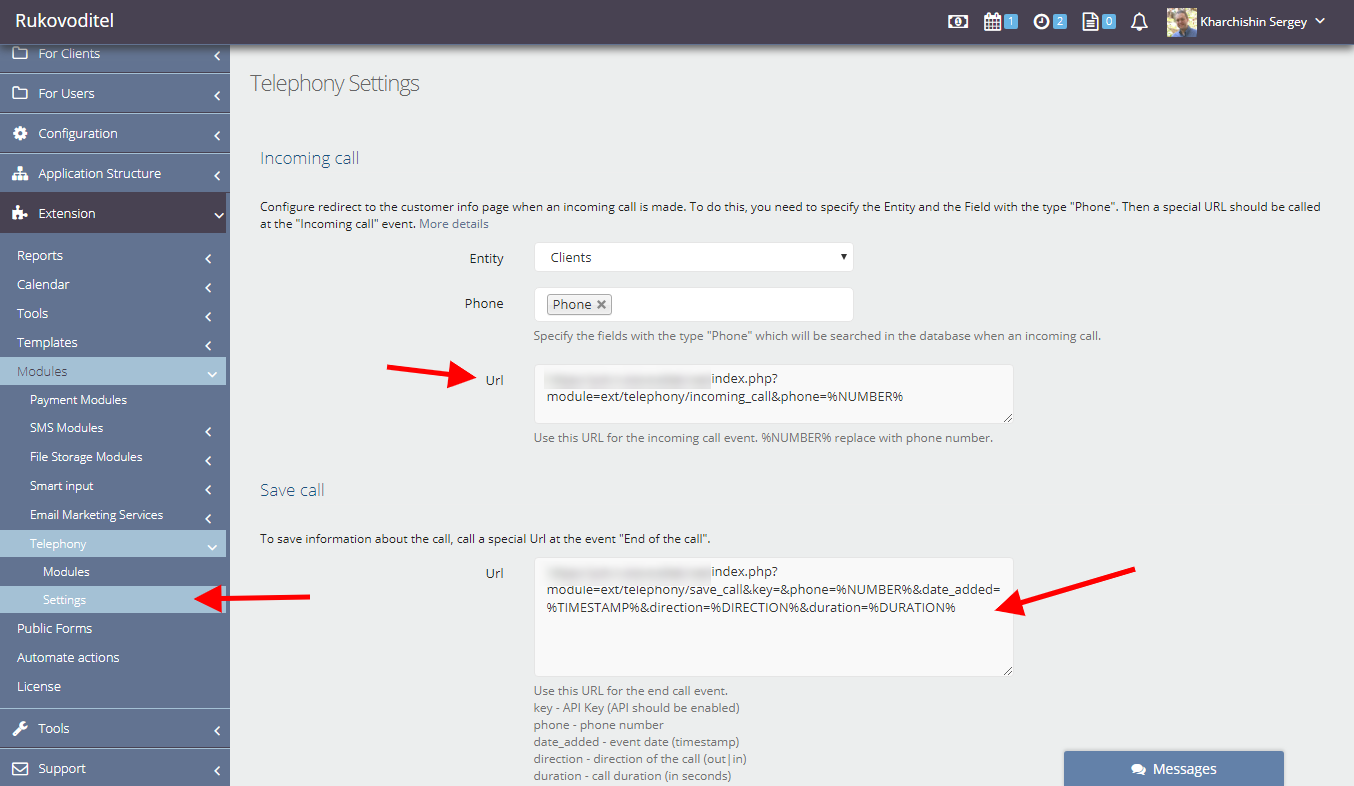Telephony
Telephony is a great solution for starting a business and companies that are practical approach to the organization of business processes. This is not only an opportunity to save money, but also to increase the level of customer service, as well as to build a full-fledged analytics for the company.
The following features are implemented in ERP Rukovoditel:
- Call by clicking on the customer number
- Send SMS to the customer
- Opening a customer page on a call
- Storage of call and SMS history
The Phone field type is a special type of field with a mask for entering a phone number. This type of field allows you to assign telephony modules and SMS modules to the phone number.
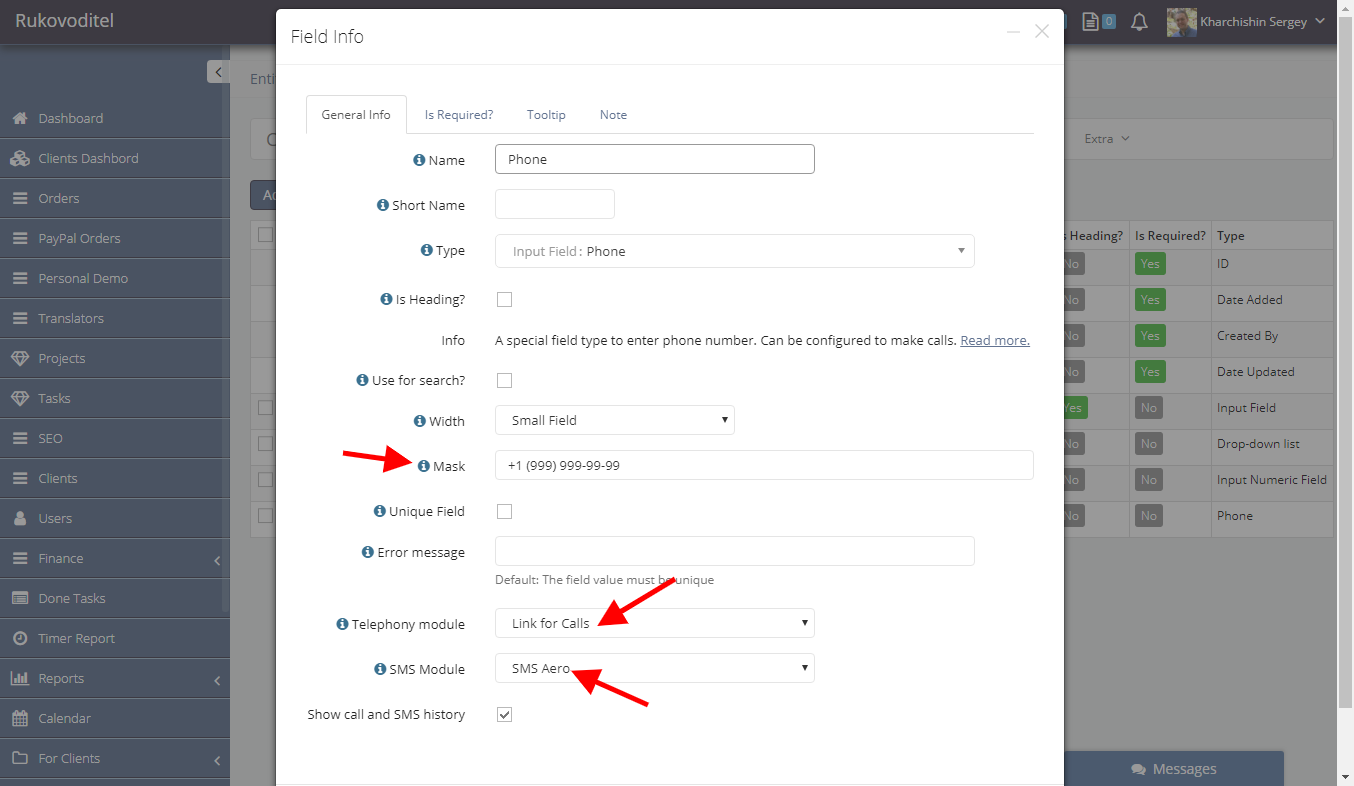
As a result, the phone number is converted into a link by clicking on which the program is called for a call. Next is an icon to send SMS to this number.
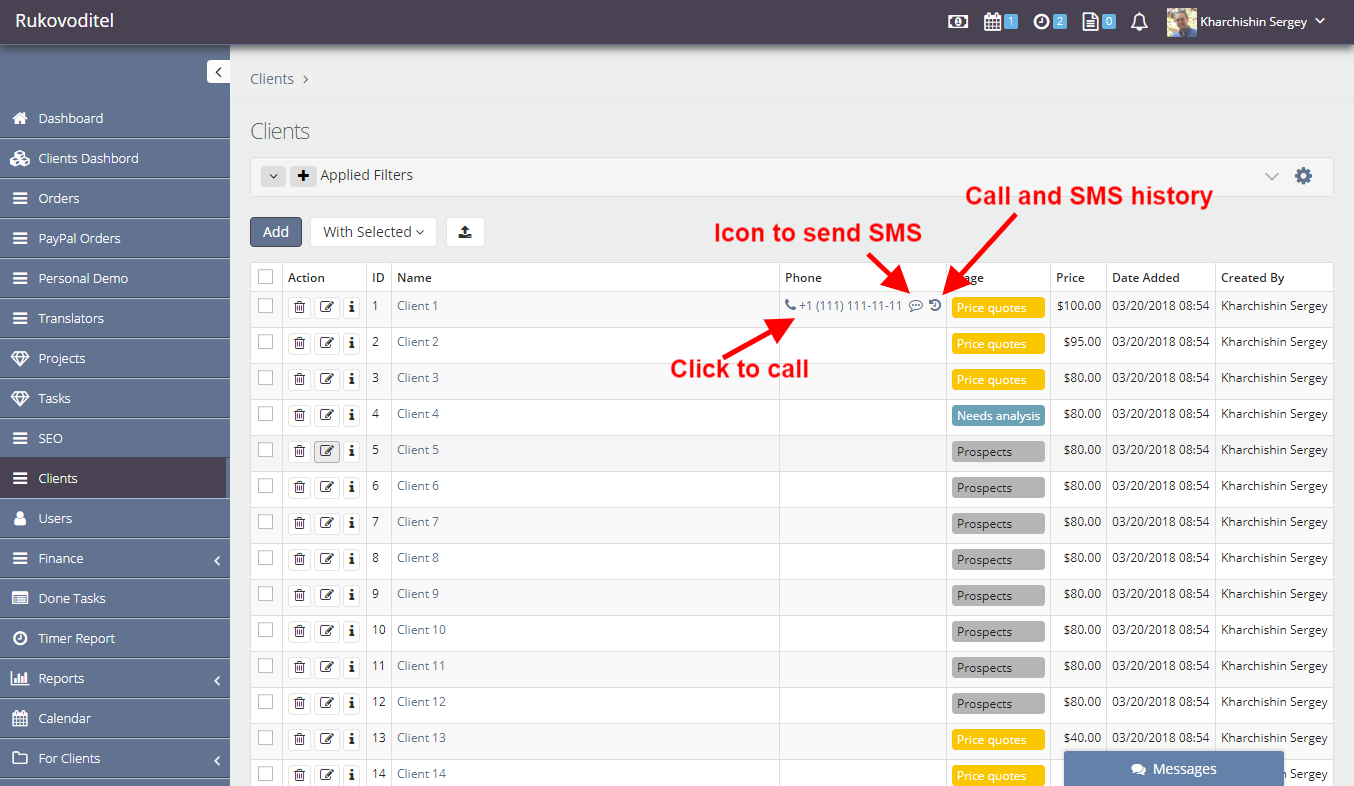
On the “Telephony Settings” page there are events when an incoming call and end the call. To open the customer page at an incoming call, you need to call a special url that will find the customer by number and open his page.