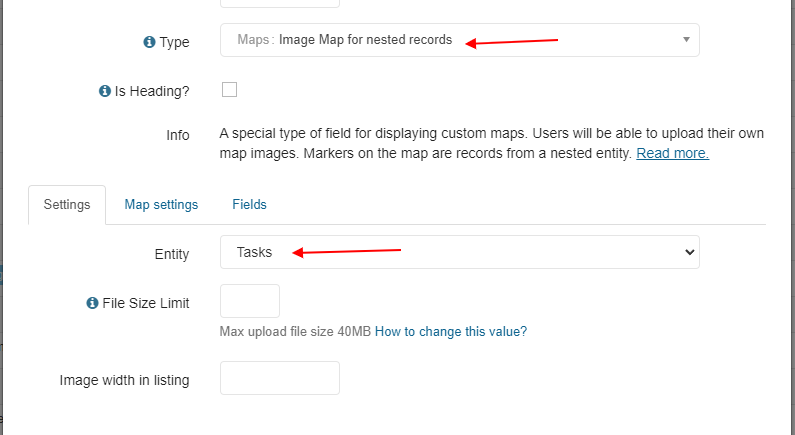Map for Inventory Management
Rukovoditel has a unique ability to load a custom image and place markers on it.
This tool is suitable for inventory accounting of goods and materials, accounting of PC / network equipment, fire extinguishers, etc. For a room or a floor, a special substrate image is loaded (layout of the premises), and the location of the object can be indicated by a marker on the plan corresponding to a particular room or floor.
How to create custom maps
For example, to account for all objects, you use the entity "Inventory". Go to the settings of the entity and create a field type "Image Map", and then add map choices and upload your image for each choice. Go to the item edit form and select the map. On the item page you can set the position on the map.
How to display all objects on the map
For this purpose, a special report is provided, with which you can also manage objects. This report is available in Extension. Read more.
Image Map for nested records
This type of field makes it possible to load a map image for a parent entity record. Records from the nested entity act as markers on the map.
Specify the nested entity in the field settings. When adding nested records, markers will automatically appear on the map.
Please note: by clicking on the field name, you can set filters for which records will be displayed on the map.