Tree view
The feature will appear in version 2.9
This functionality allows you to display a list of records in a hierarchical structure and perform calculations separately for each branch of the tree.
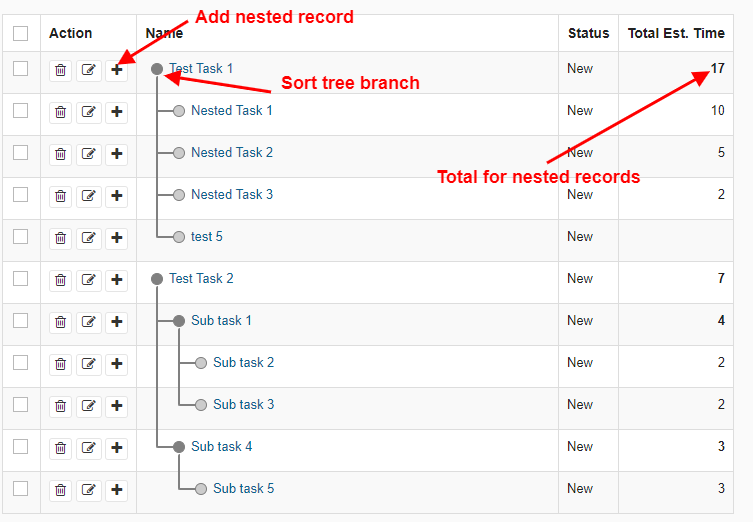
To enable the tree list, go to the “Listing Configuration" page and activate the "Tree Table" type. In the form, we have the ability to configure the fields in the list.
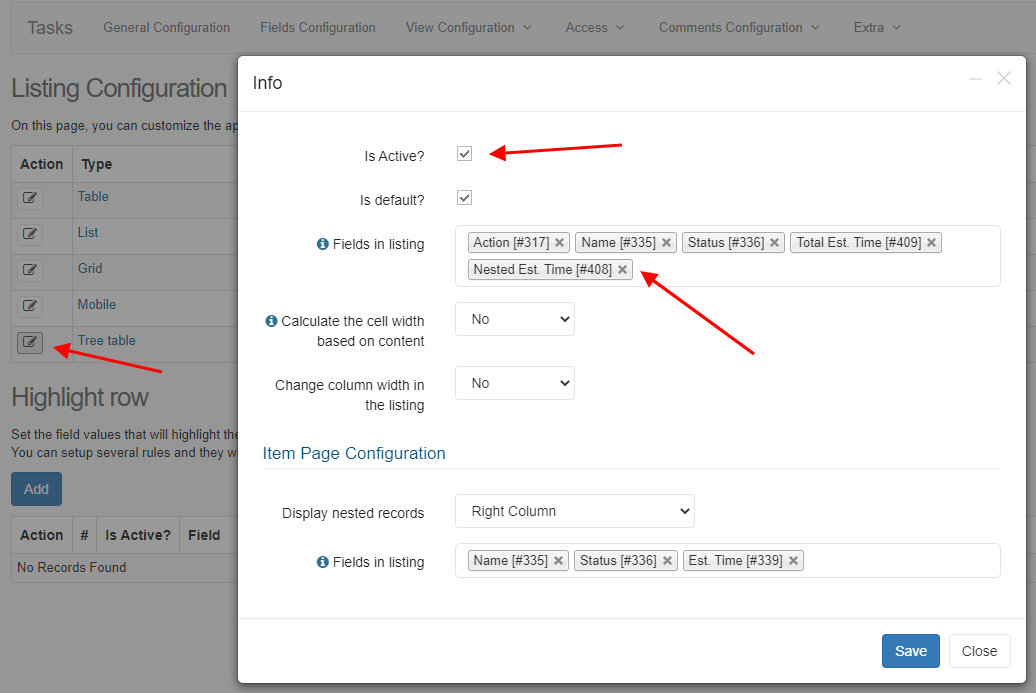
Note: in entity, there should be a field marked as a Heading and it should be present in the listing, since the tree structure is built on the heading field.
Filters and access rules apply only to the top-level parent record. Nested records are displayed according to the tree structure and filters are not taken into there.
Calculations with nested records
A special field type was created to perform calculations based on the tree structure “Calculations with nested records”.
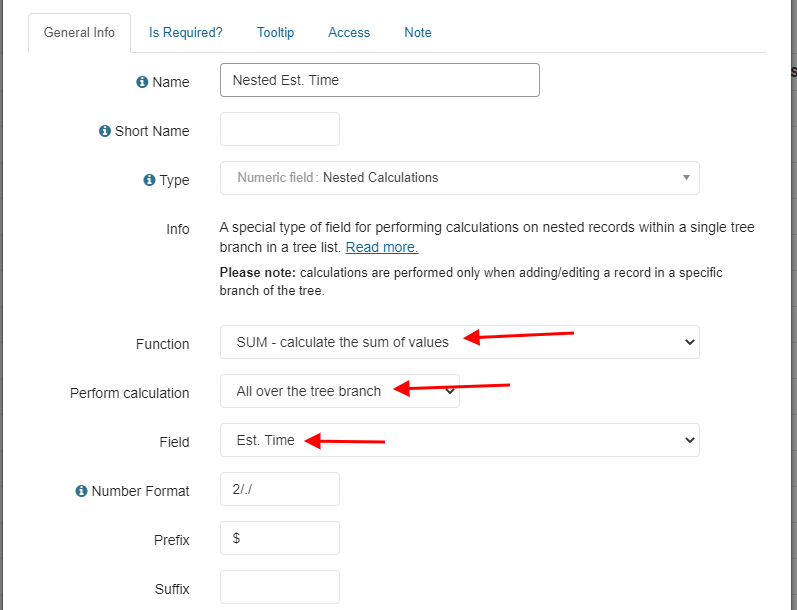
Calculations can be performed both on top-level records and on the entire branch of the tree. When calculating the amount, you must specify the field, the value of which will be summed up.
Pay attention: that calculations occur only when adding editing a record. If we make changes to a single record, the entire tree branch is recalculated.
It is technically not possible to perform this calculation dynamically, since functions in mysql do not support recursion. Keep this in mind when developing your app.