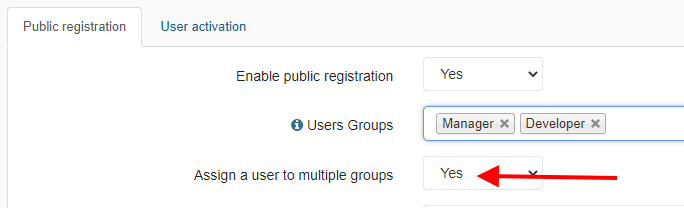Multiple access groups
This feature will appear in version 2.9
By default, in CRM Rukovoditel, the user is assigned to one access group and the access levels to entities depend on the assigned group. But there are situations when a user in the company holds several positions and he needs to quickly log in to the system under different groups of users. To solve this problem, you have the option to allow assigning a user to multiple access groups.
Go to the "Application Settings" page and select the option "Assign a user to multiple groups":
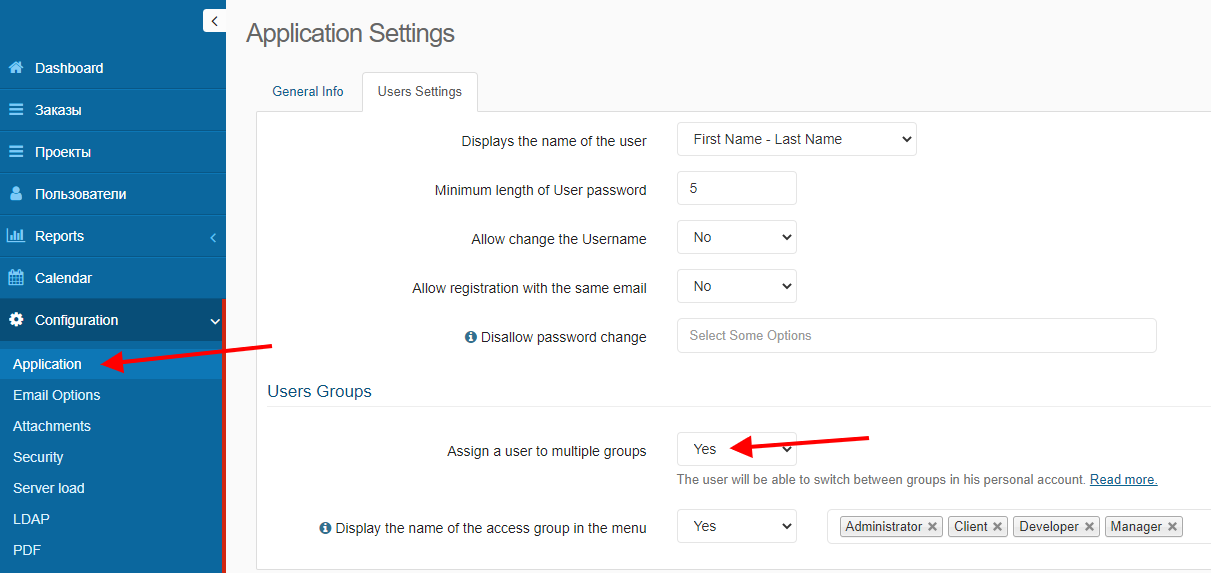
As a result, when creating/editing a user, you can assign it to multiple access groups:
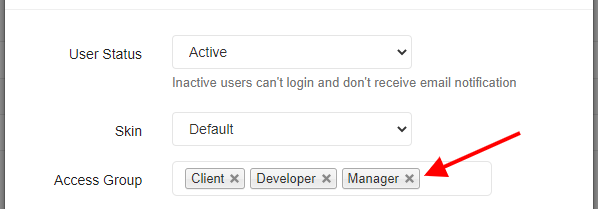
A user who is assigned to several groups can switch between the access level by clicking on the "Change access group" link:
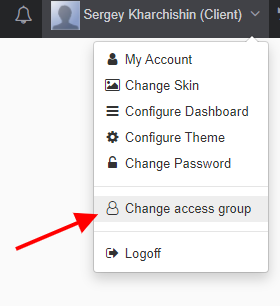
In the pop-up window, the user must select an access group:
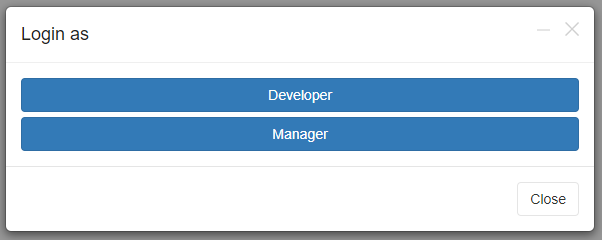
If you are using public registration, then in the registration settings you can allow several access groups to be selected. For these purposes, there is a separate option "Assign a user to multiple groups":