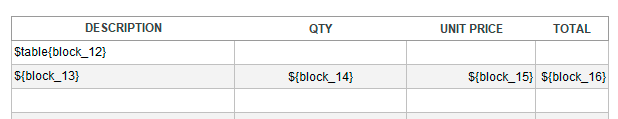Templates in xlsx format
This functionality allows you to save a xlsx document with a pre-prepared template.
To prepare such a document, create a template and select the xlsxtype. Leave the "File name (xlsx)" field blank for now.
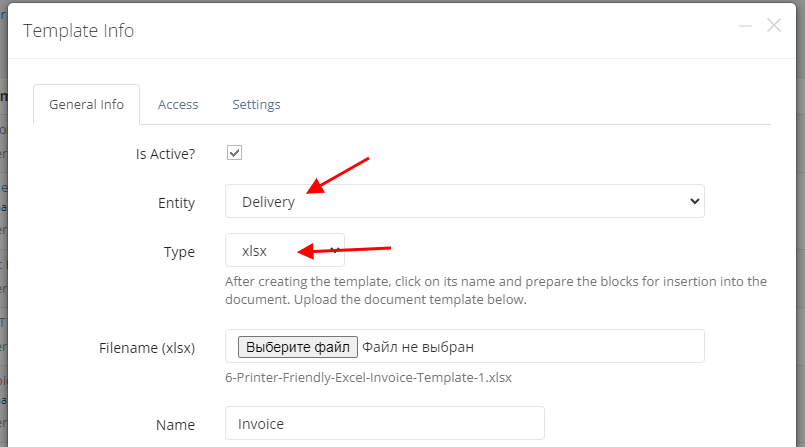
After creating a template, click on its name and you will be taken to the "Information Blocks" page.
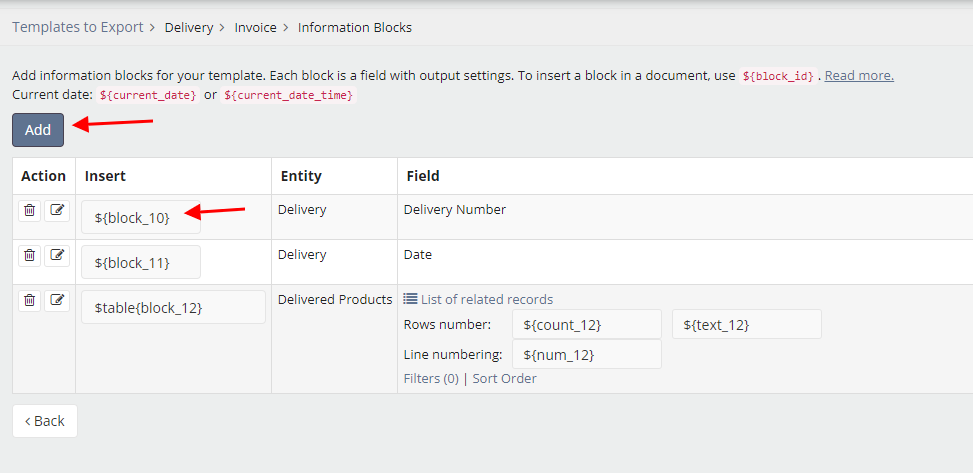
On this page, you need to prepare the fields to insert into the document. Each information block is associated with a field and can have additional settings for displaying data in the document.
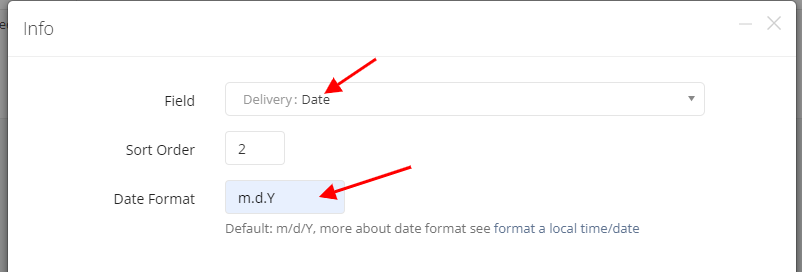
Once all the necessary blocks are prepared, put the block IDs in the document, then edit the template and upload the document in the "File Name (xlsx)" field.
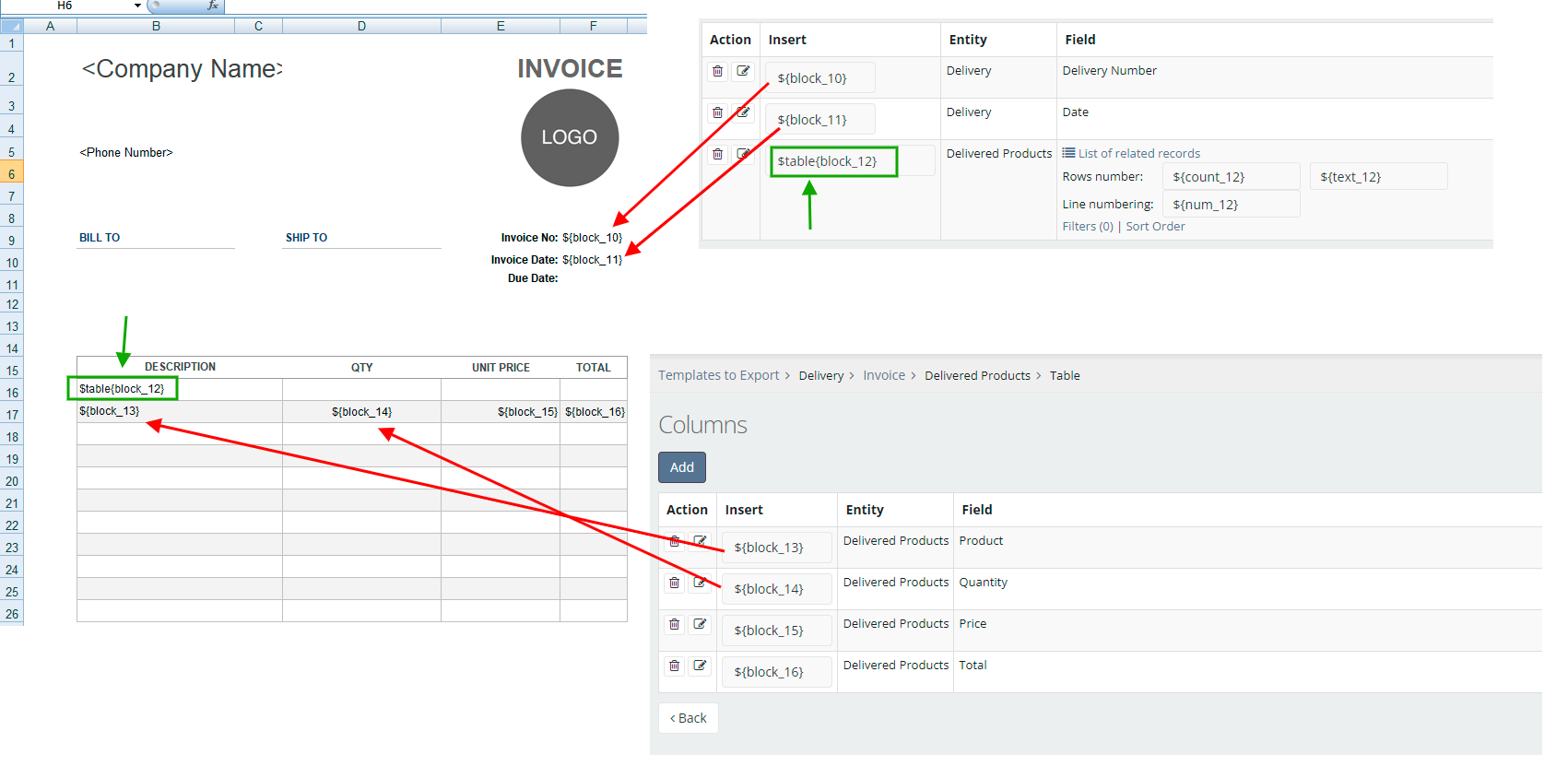
Tables
Please note: to insert Table in first row use command $table{block_12}. It tells app use line below to build table. Click on block name to add columns to table. And use block ID to insert columns. See example below.