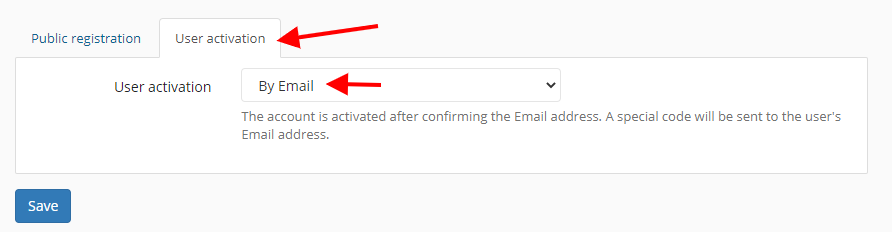Public Registration
Public registration will reduce the time for the administrator to take actions such as registering a new user. Your customers/employee will be able to register themselves on the app.
You can enable public registration on the Configuration/User registration/Public registration page.
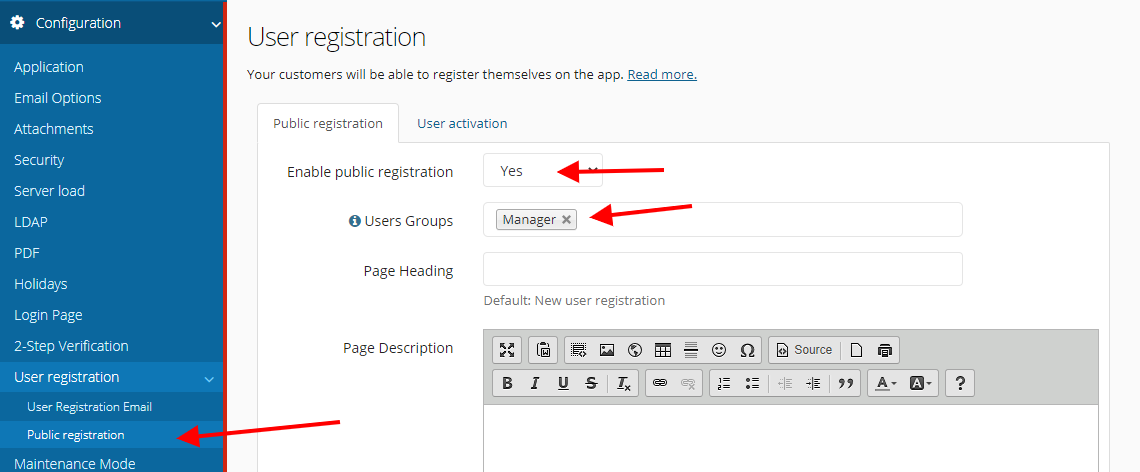
In the settings you need to select a group of users to be assigned to the registered users. There are also a number of options for design the registration page.
Registered users receive a notification to the mail that contains the login details. It is also possible to notify the administrator about a new user.
To protect against spam, reCAPTCHA is provided, which must be enabled on the "Security Settings" page.
User Activation
There are three modes of user activation during public registration:
- Automatically - the user immediately gets access to the application
- By email - the user needs to confirm their Email address
- Manually - the administrator checks and activates new users.